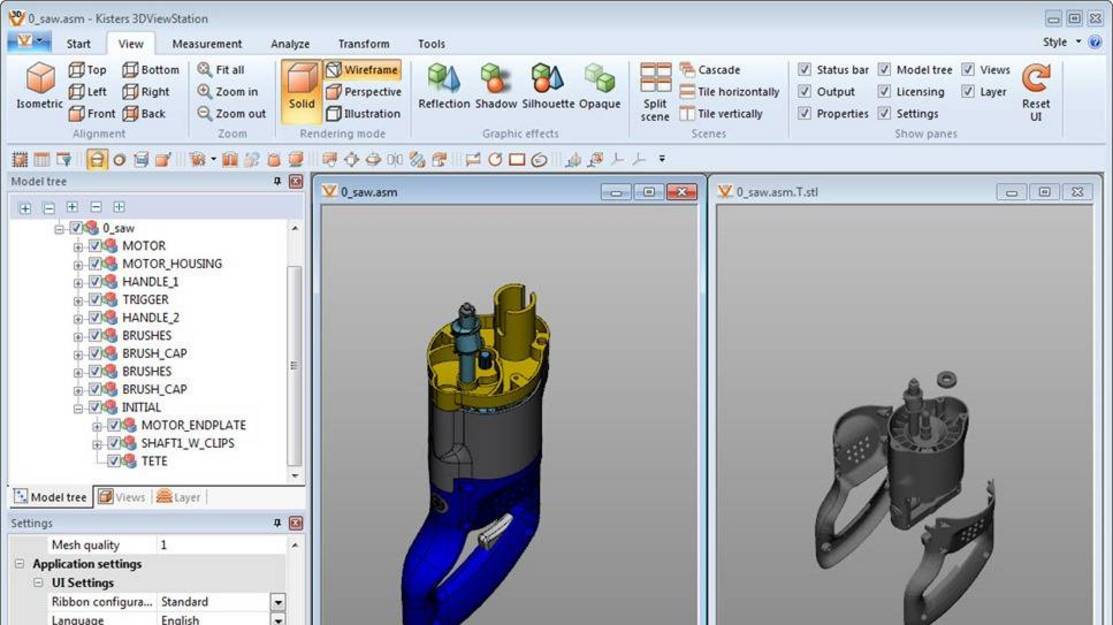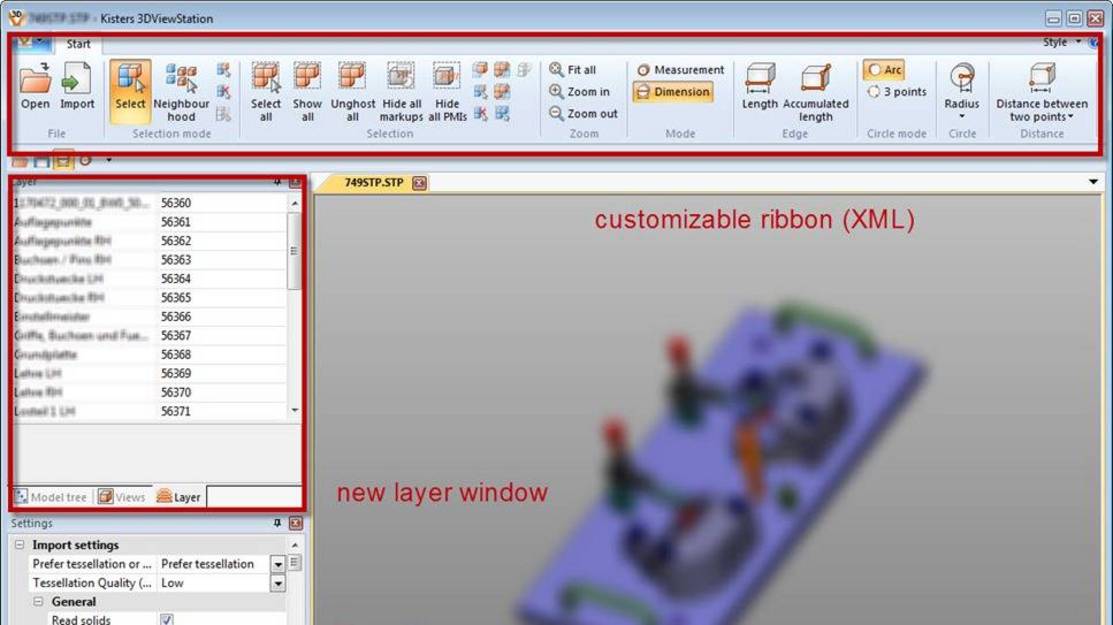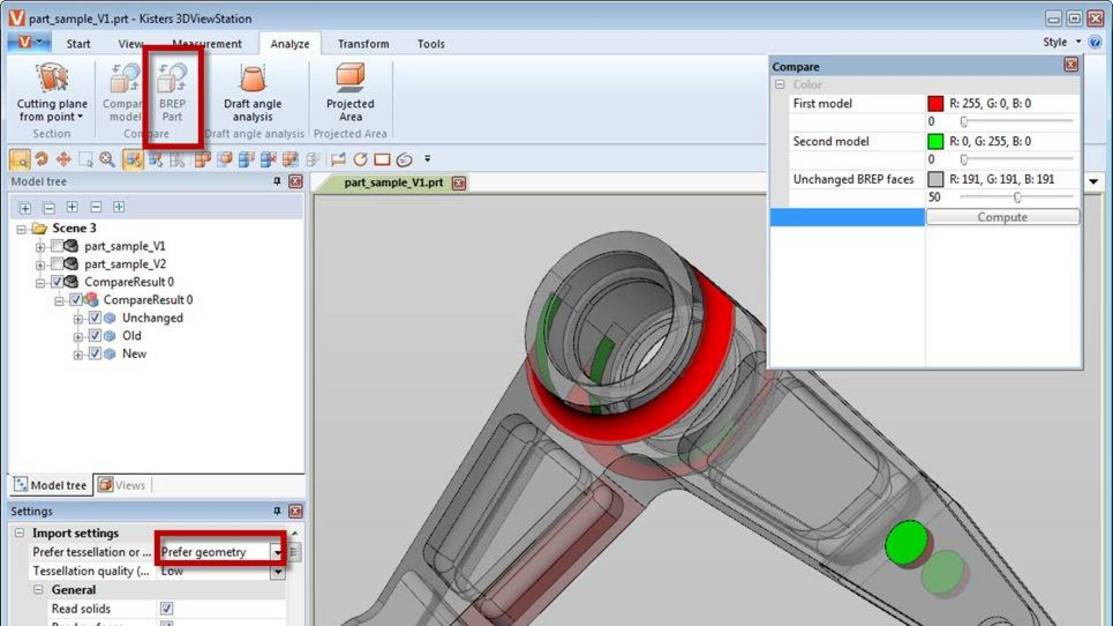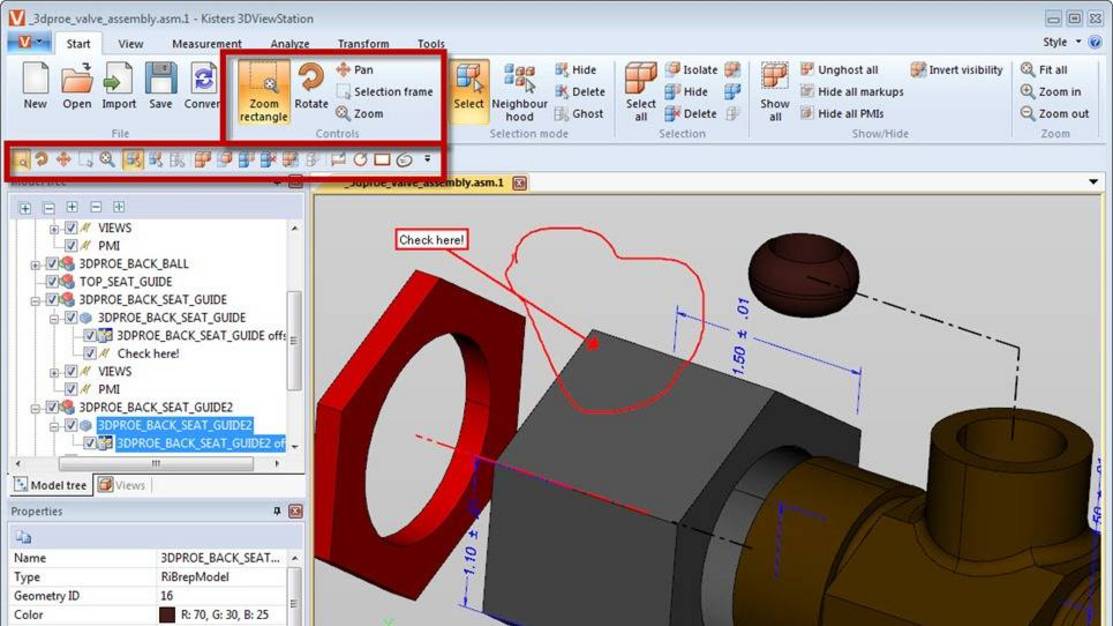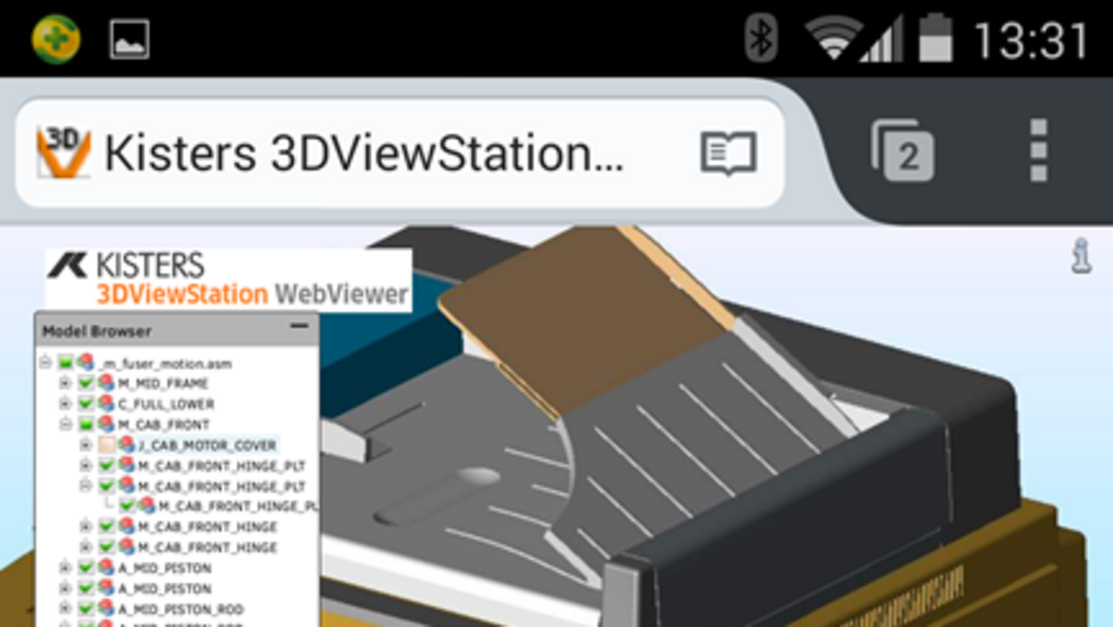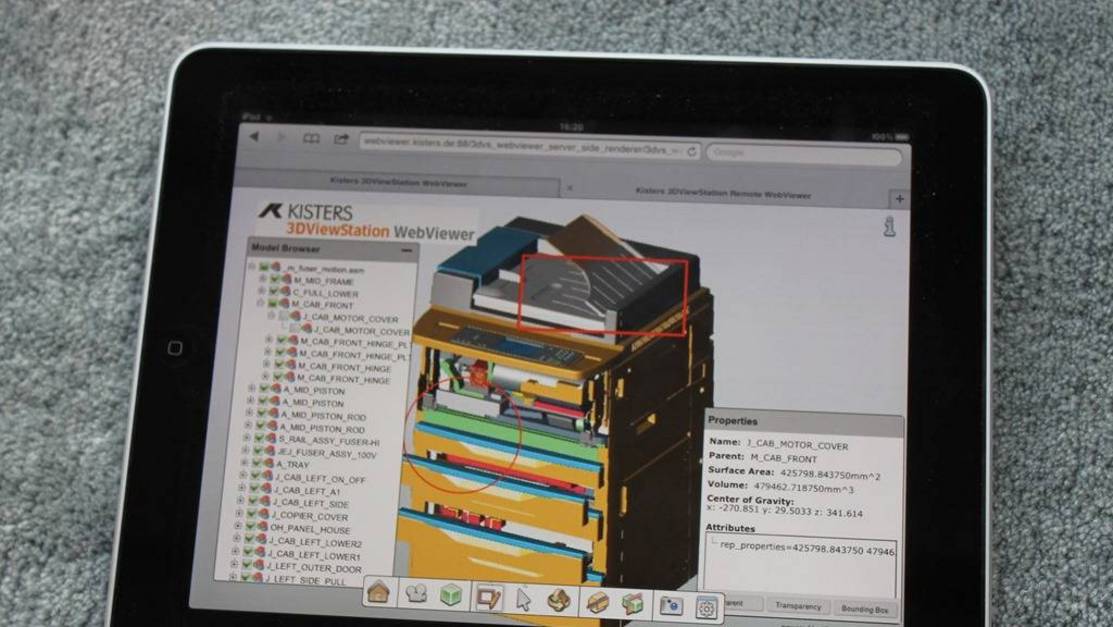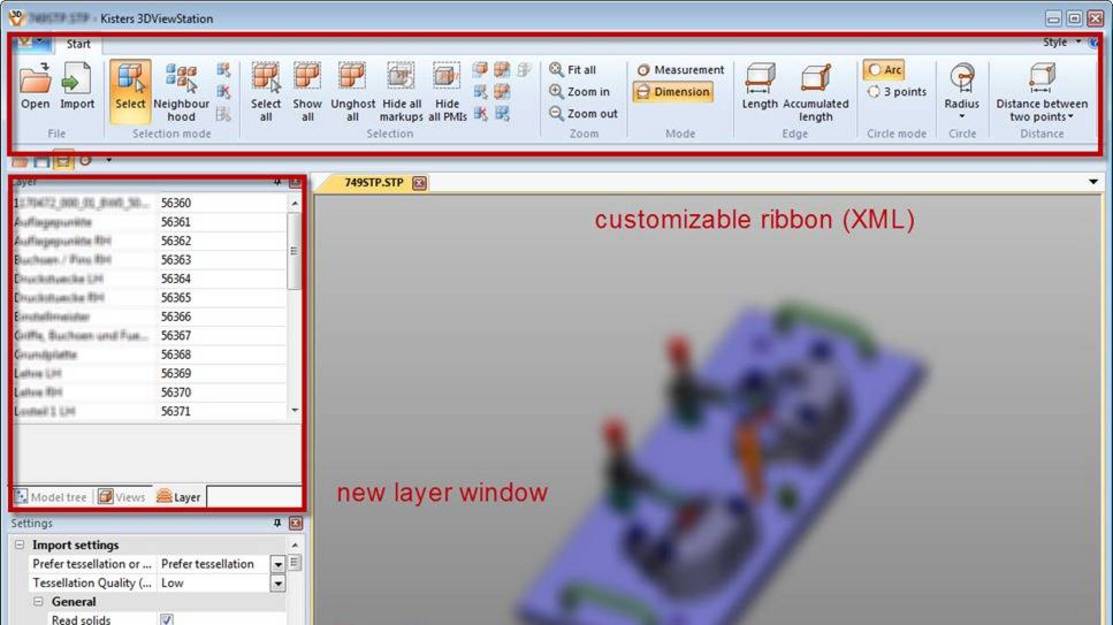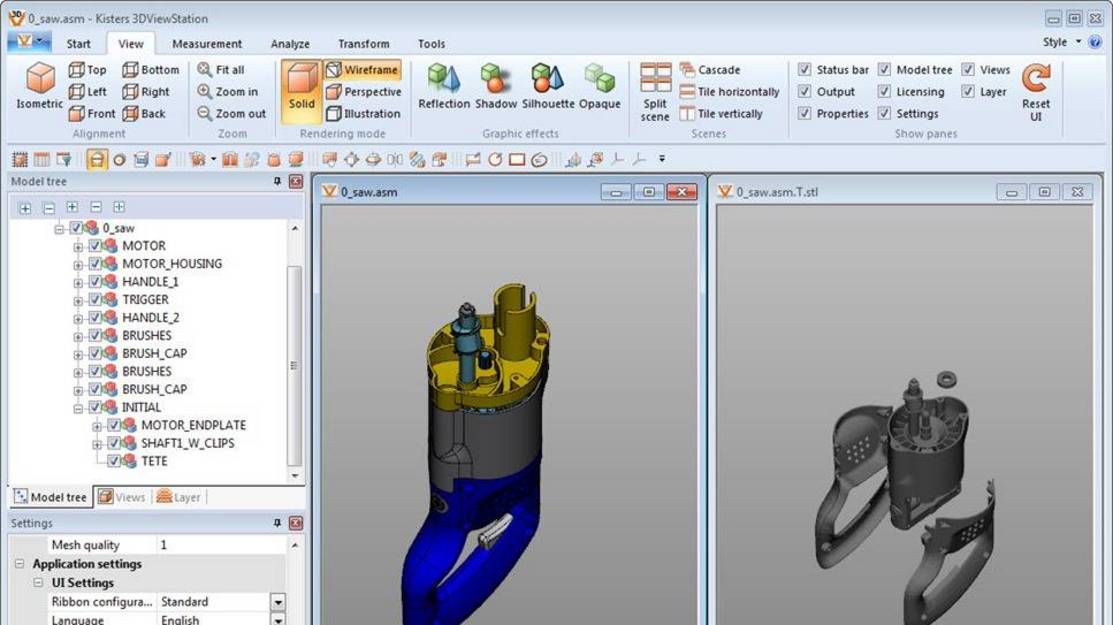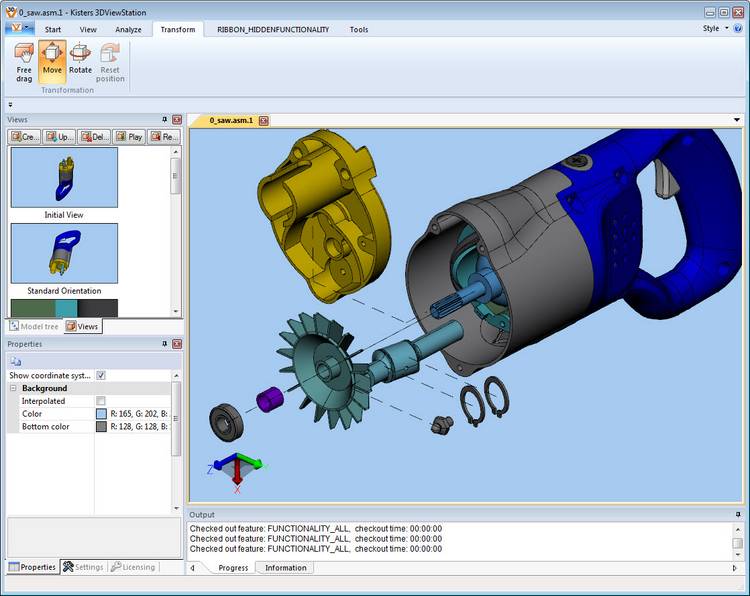We continued our series of how to use Kisters 3DViewStation on tablet-PCs. Today it’s all about Windows. Interessting for many users: running Windows ( you have the choice to either run our full blown Kisters 3DViewStation Desktop version or the Kisters 3DViewStation WebViewer version to get access to dat in the cloud.
24/02/2014 #Desktop #web viewer #tablet-pc
3DViewStation on Windows Tablet-PCs
14/02/2014 #cutomize UI #Oberfläche anpassen #BREP export #quick access toolbar
Kisters 3DViewStation Desktop V2014 Videos
We added a video to our YouTube channel, showing some of the 3DViewStation V2014 news: watch english video here
11/02/2014 #export #UI #Oberfläche #anpassen #compare #vergleich #customize #Layer #linke #Maustaste #left #mouse #BREP #modified #custom ribbon #angepasstes Ribbon
Kisters 3DViewStation Desktop V2014 release
We have done a new 3DViewStation version V2014 with a series of enhancements, described below. The new version is available for download now. Fileformats:
- New importer: NX 9, 3DVSXML
- Import of layer information
- Export of modified data to i.e. STEP, 3D-PDF, JT, Parasolid, VRML, STL…
- Export of BREP
Features:
- configure tablet usage
- complete left mouse button / finger control
- customize: accelerator keys
- customize: custom toolbar
- customize: mouse key: sensitivity
- customize: quick access toolbar
- analyze: optimized compare for parts
- modeltree: show annotation text, dimension
- tech-doc: draw associated lines
- new splash
- new icon
04/02/2014 #web viewer #tablet #server side rendering #ipad #ios #tablet-pc #tablet-computer #html5 #browser
Video: 3D CAD Viewer on iPad: Kisters 3DViewStation WebViewer
The Kisters 3DViewStation WebViewer Version is a web-browser based 3D CAD Viewer for i.e. iOS.As iOS does not support WebGL we will do the demo using our server-side rendering feature. For other operating systems like Android or Windows you might choose for client-side rendering.Advantages of server-side rendering:
- runs on all systems with HTML5-based Web-browser
- data are protected as no geometries will be transmitted to the client
- better performance than client-side rendering, especially with low bandwidth and/or large assemblies
30/01/2014 #integration #inplace #PLM #virtual products #SAP
SAP-Integration via ECTR, i.e. supporting virtual products
Find a demo showing the InPlace integration of Kisters 3DViewStation into SAP (via ECTR of DSC Software AG), how to work with it and some advantages of following the virtual product concept: support for different views on structures (like “as designed”, “as maintained”..), dynamically loading selections / subsets of a structure, replacing parts or selections by different versions, supporting configurable products in an efficient way.
18/01/2014 #Desktop #plm-viewer #cloud #tablet #webviewer #server side rendering
3D CAD Viewer on Tablet-PCs?
We notice an increasing choice of mobile devices. We all use notebooks, smartphones and tablets on a daily basis. That’s all proven for typically used apps like email, messenger, browser, games and specialized services like maps and hotels. But what about 3D CAD viewing? Does it make sense to run them on a smartphone? Is it possible at all? Let’s look at some concepts.
The smallest devices are smartphones. If we are travelling we typically have a rather low bandwidth available compared to WiFi and a small screen. Would we like to travel with some native CAD data on our phone? We do not believe in that. We think that we need a concept to get an as fast as possible access to data, which are stored somewhere in the cloud, maybe a private one, maybe a PLM-based respository. To optimize use experience we would translate native CAD data into light weight formats in advance. We would give the user a client, which displays a rendition, generated on a server in realtime. We would let the user select parts, rotate, zoom and pan with his fingers and have a server executing all commands. Because we do not want to let our users wait, until some 3D data will be received on his device.
On the larger 8 or 10 inch tablets we have the choice between several operating systems and native apps and browser based clients. The browser based will work on all operating systems, if you have a server render the geometries and will still work on many systems as long as there is WebGL available (so not iOS, but the rest). Don’t let us forget tablet PCs running Windows. We find them more and more and they have one advantage: you might run RT apps or native Windows applications. This allows to run full blown 3D CAD viewers including native CAD reading support and the complete set of i.e. analsysis, markup and text annotation functions. They are not redeveloped and cut down to a quite limited functional set.
With our 3DViewStation product family we at Kisters adress many mobile usage scenarios: run our Kisters 3DViewStation WebViewer clients on all devices and operating systems. Take the advantage of server side rendering for mobile users, for limited bandwith lines and for HTML5 based zero-install clients. Your data will be protected at the same time, as there won’t be any 3D data on your client at any time. Use our Kisters 3DViewStation Desktop or ActiveX products on Windows tablet PCs and work on light-weight or native CAD files. Performance will be incredibly good: on a i5 notebook we load a 5GB Catia V5 assembly in just 1 second as 3DVS-file, on a litte 8 inch Dell with Atom CPU it just takes 3 seconds. Not too bad. And functionality is exactly the same as on your Desktop.
Here are a few impressions.
From left to right: Kisters 3DViewStation on an old iPad 1 (iOS 5), on an Android 4 Phone, on a Dell tablet (Windows 8.1):
16/01/2014 #anpassen #Preview #customize #Layer #Export modified #export verändert #Ribbon
Kisters 3DViewStation V2014.0 preview
Kisters 3DViewStation V2014.0 release is expected in the next weeks. Enhancements include NX 9 support, layer support, export of modified assemblies into several fileformats and the customization of the ribbons of the UI.
13/01/2014 #Convert #interactive load #translate
load large assemblies
We did a video that shows, how to load large assemblies using the Kisters 3DViewStation, if the computer has low RAM. It’s about avoiding the system to swap. In this case it might be useful not to load the complete assembly at once, but to translate sub-assemblies into the 3DVS-fileformat and load the 3DVS-files afterwards.
10/12/2013 #Auszugslinien #offset lines #associated paths #tech-pub #technische Doku
Offset lines
A new build of the Kisters 3DViewStation is ready for download. You can now create offset lines, when moving parts or sub-assemblies. Great for your tech-pubs.
01/12/2013 #plm-viewer #PLM #DMU #complex #komplex #plm-integration
DMU: load 100.000 parts aircraft in 10 sec
Complex products like aircrafts consist of 100.000+ parts. and are offered with many options. Too manage all configurations and geometries there are PLM systems required, which allow to filter from a so called 150% model down to the final end-customer configuration. In such environments we will not find any traditional assembly files any more, as all product structure and positioning information are now metadata of the PLM-system.
As we recently run into such a customer project, we showed, that our Kisters 3DViewStation is able to load such huge dynamically filtered, fully detailed 100.000 part aircrafts in just 10 seconds on a notebook computer with a little NVidia graphics adapter and just 8 GB RAM. Focus was to do graphical selections, which are handed over to the CAD-system for starting an editing session. But we also did sections through the entire device, did measurements and exploded views. It all performed well.