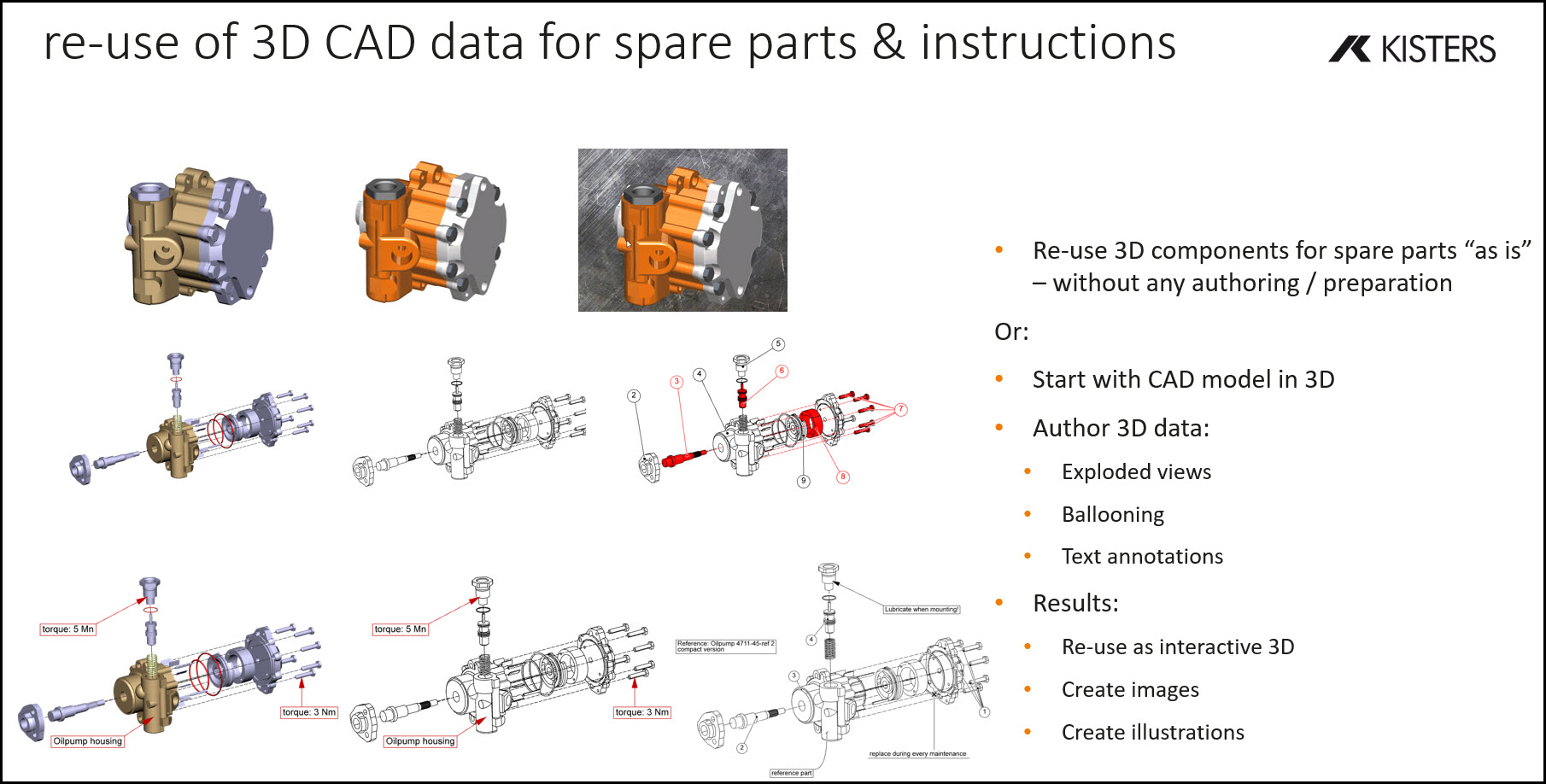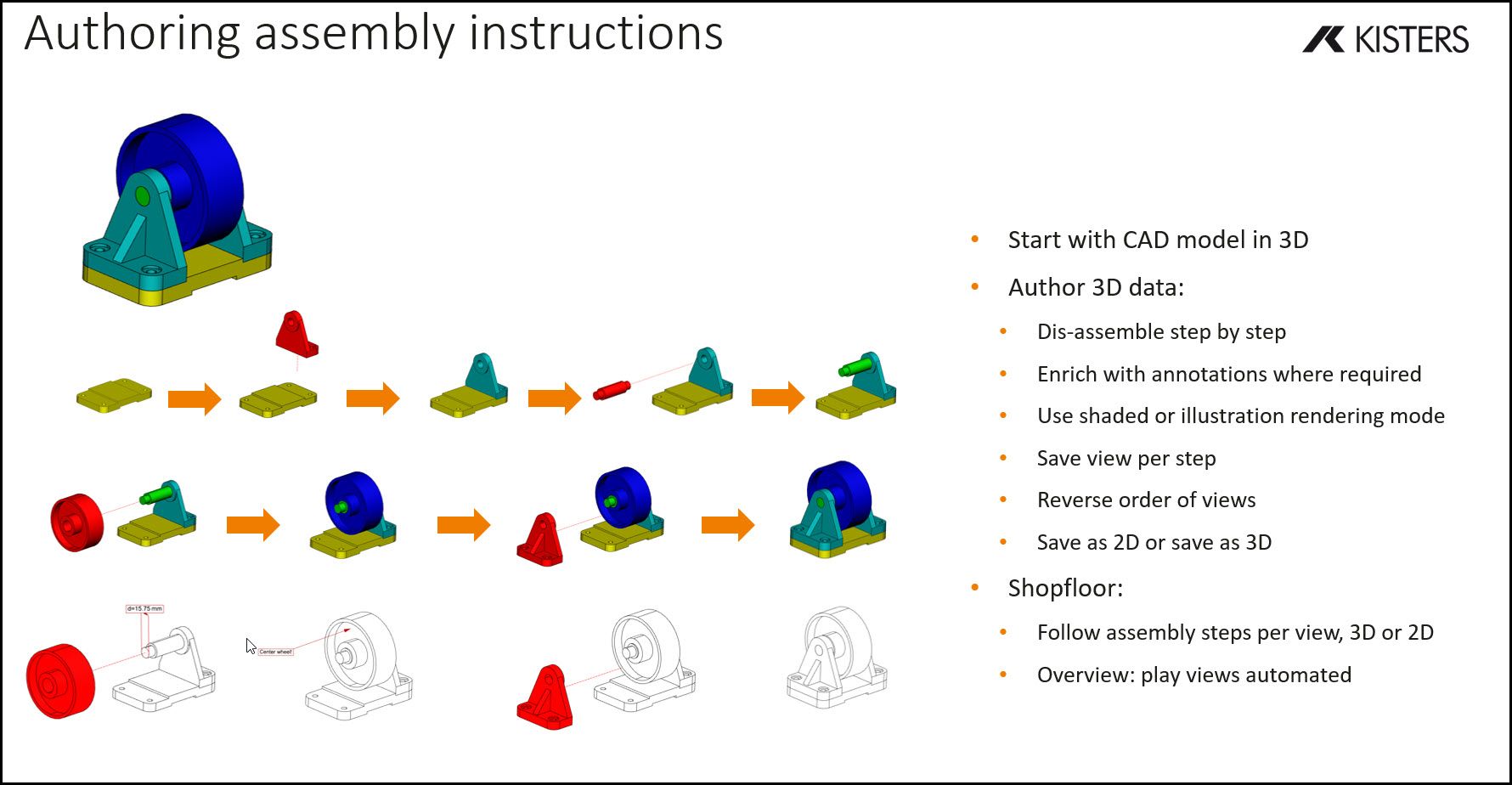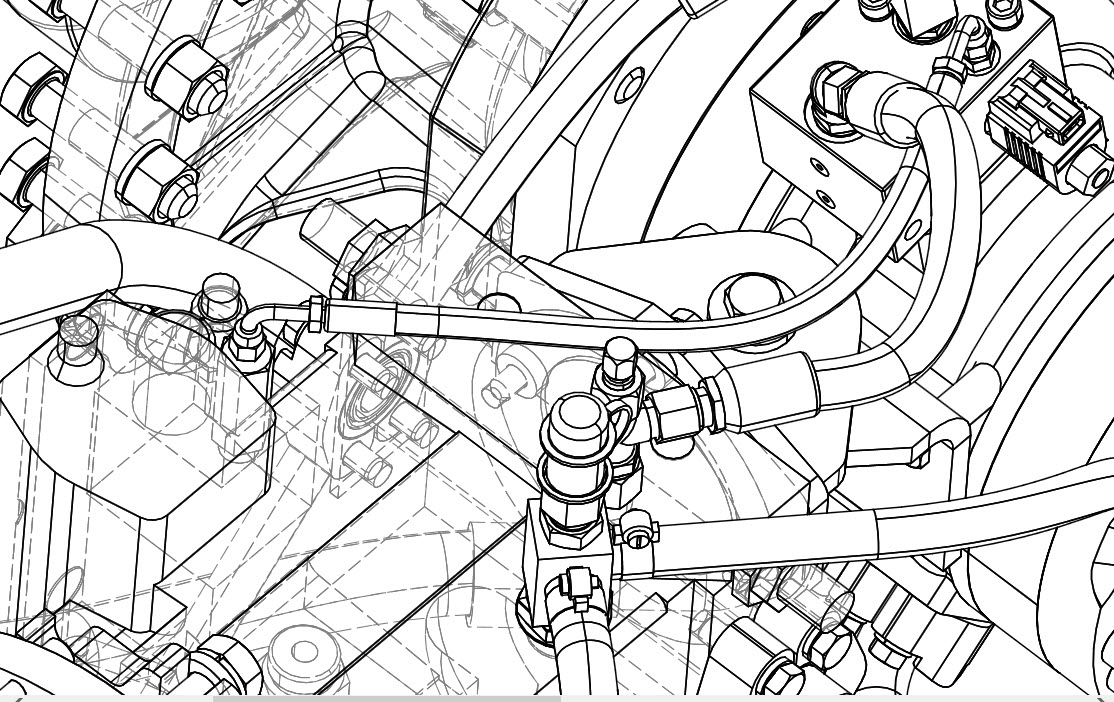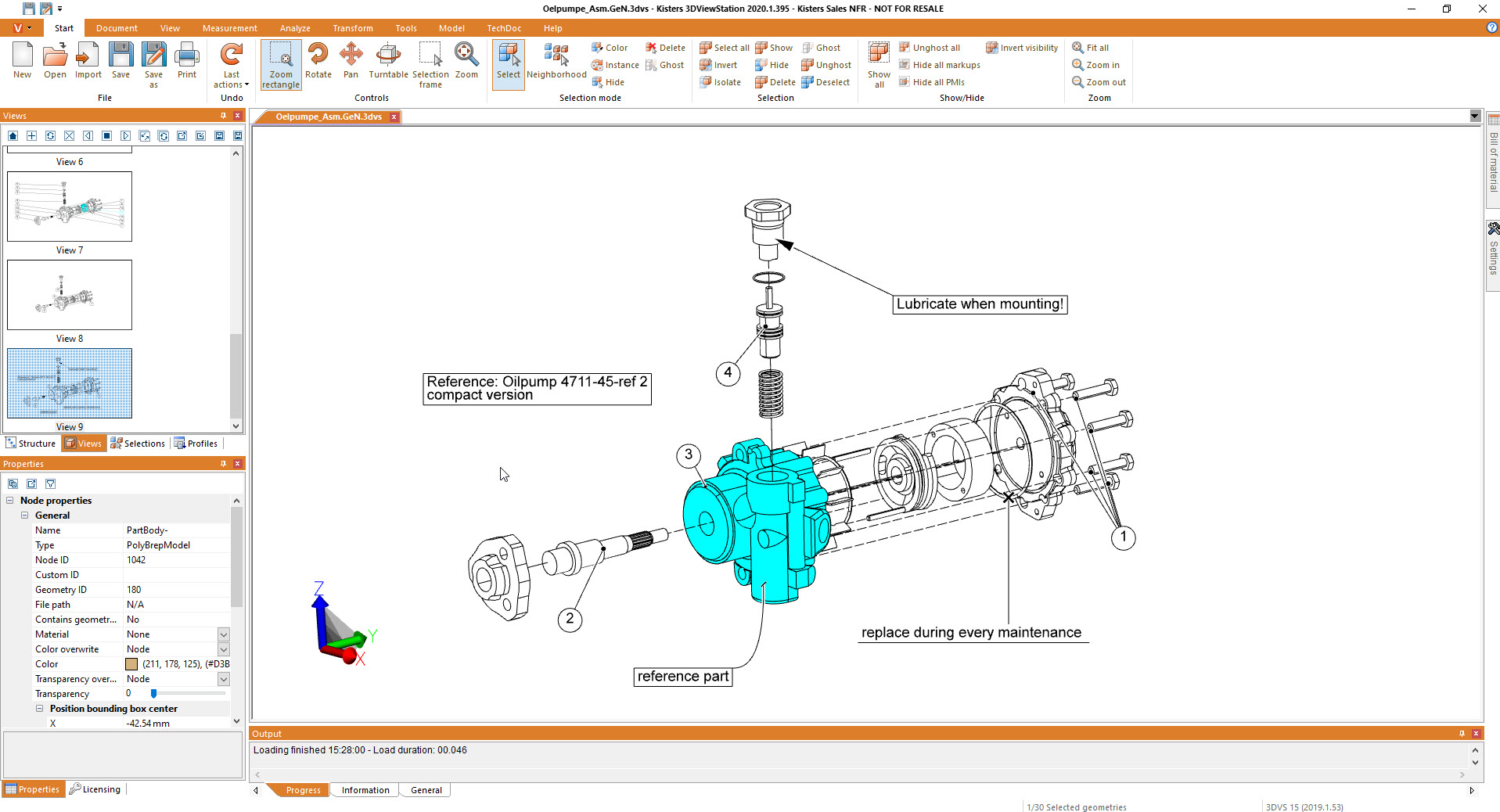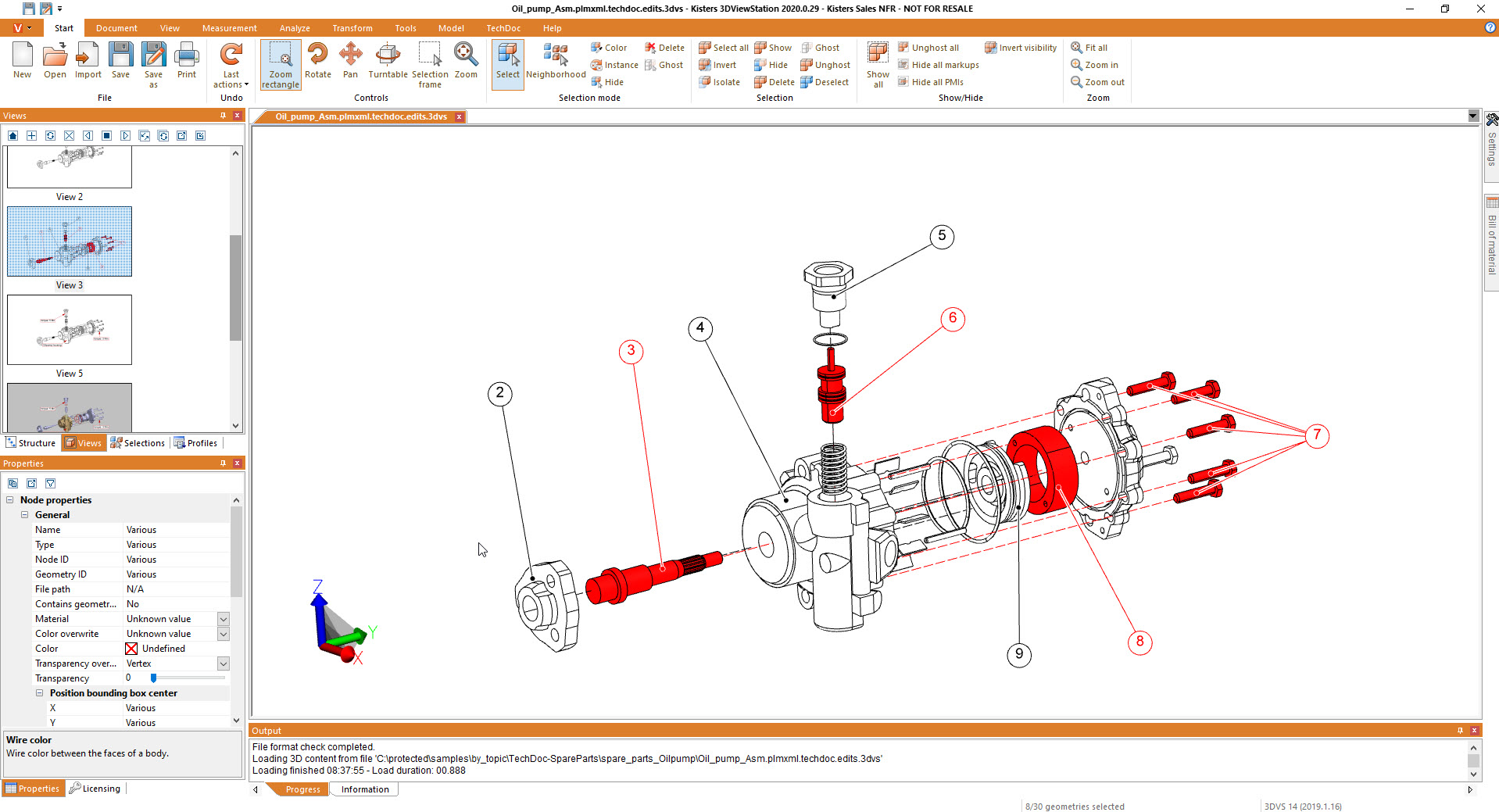技术文件的准备
继续使用三维CAD模型:用于制造、维修/售后、备件
- 3DViewStation 从不同的来源读取3D CAD数据,如Catia, NX, Creo, Inventor, Solidworks, Solidedge, JT, 3D-PDF...
- 它甚至允许 对 复杂的三维CAD数据 进行操作 ,如显示/隐藏对象、改变颜色和透明度、移动和旋转对象、镜像对象、爆炸装配、创建偏移线。
- 添加注释,添加固定位置的文本,导入三维辅助几何图形/符号
- 3DViewStation提供各种选项,例如框架样式、线条样式、末端类型、颜色、字体
- 从加载的装配体创建一个材料清单(BOM)。
- 它知道手动或自动生成的呼出ID
- 手动或自动生成呼号
- 手动或自动定位或重新安排呼号(顶部、底部、最接近...),甚至在模型的旋转过程中也是如此。
- 3DViewStation可以将内容组织成视图
- 播放动画的观点
- 将视图导出到2D文件或复制到剪贴板上
- 导出为3D
- 3DViewStation既可以作为创作工具,也可以用来显示结果
- 可以组合产品:例如使用桌面版作为创作工具,使用WebViewer版来显示结果,或者反之亦然。
- 3DViewStation可以在 台式电脑、办公笔记本 、平板电脑、智能手机 和 VR环境 中使用。
- 3DViewStation可以独立使用,也可以 与MRO/SLM/售后/服务/备件应用集成 使用。
When talking about 2D exports, first of all we should mention, that it is no trivial task to derive a full scale, high quality, still small 2D vector representation for a 3D CAD model. At the same time generating an image, like a thumbnail preview of even a high resolution image is rather easy.
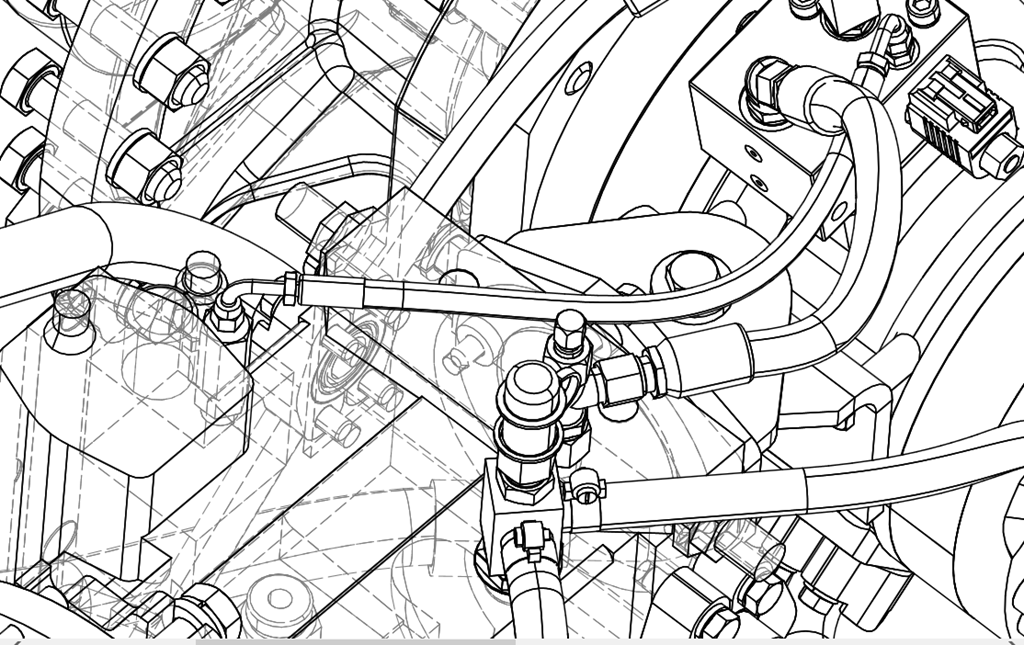
What do I need to know when exporting from a 3D-CAD model to a 2D vector file?
Determining the appropriate file format for the vector file is key. In the manufacturing industry common file formats used for 2D drawings include 2D DXF (Drawing Exchange Format), 2D PDF (Portable Document Format) and SVG (Scalable Vector Graphics). Sometimes the file format required depends on the target application and system, where it will be used.
Organize your CAD model into appropriate layers and/or blocks before exporting. This allows for better control over different components, annotations, or visual elements in the vector file. 3DViewStation APIs and our batch tool KAS allow to automatically build layers and blocks, based on the product structure of the 3D-CAD model.
Familiarize yourself with the export settings and APIs provided by 3DViewStation and KAS. These settings may include options for curve smoothing, resolution, and compatibility with different software or devices. Decide whether you want to include hidden lines in the exported vector file or show only visible lines. Depending on the purpose of the 2D representation, you may need to enable or disable hidden line removal to accurately represent the design.
3DViewStation and KAS can help you simplifying or optimizing the geometry of your 3D CAD model before exporting to a 2D vector file. They allow to remove unnecessary details, such as internal components or hidden features, to keep the resulting vector file clean and lightweight. This can help improve performance and reduce file size.
Consider the desired level of quality and precision in the exported vector file. This relates to the smoothness of curves, accuracy of angles, and overall detail. Higher quality settings may result in larger file sizes, so balance your requirements with file size considerations. Very often it is crucial to keep file size as small as possible, which requires intelligent vectorization and compression algorithms, like 3DViewStation and KAS provide.
We need to ensure that the dimensions of your 3D model are accurately translated to the 2D vector file. Check the scaling and units of measurement to avoid any discrepancies. File formats like PDF know their paper size, which might make it easier to retain the intended scale during the conversion.
Leveraging 3DViewStation Desktop or WebViewer version you can verify that the exported vector file represents the desired geometry and level of detail. Pay attention to curves, arcs, and splines, as they may require higher resolution or special settings to maintain smoothness.
Some file formats do support line thickness and styles. As 3D CAD model do not have any settings like that, we’ll need to specify them in such a case. Different software may handle linework differently, so be prepared to adjust these settings during the export process.
3DViewStation and KAS will care for colors and fills automatically, depending on black & white or color setting: You can assign specific colors to different layers or components, interactively or via API or opt for a monochromatic representation during export.
Finally, if your 3D CAD model includes 3D annotations, labels, dimensions, balloons, tables or text blocks, verify that they are appropriately exported and legible in the 2D vector file. These annotations are essential for conveying important information about the design and can aid in manufacturing or construction processes.