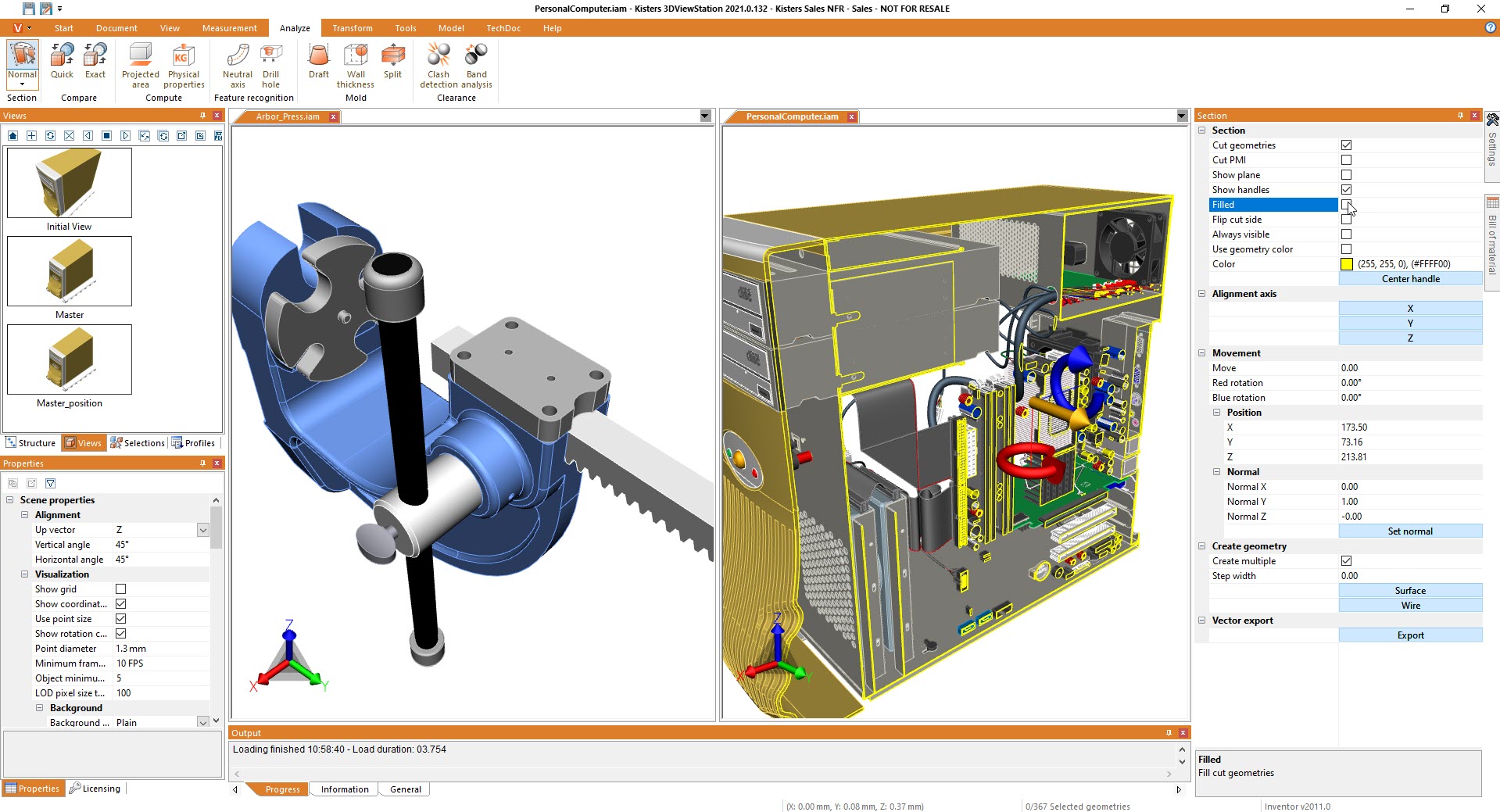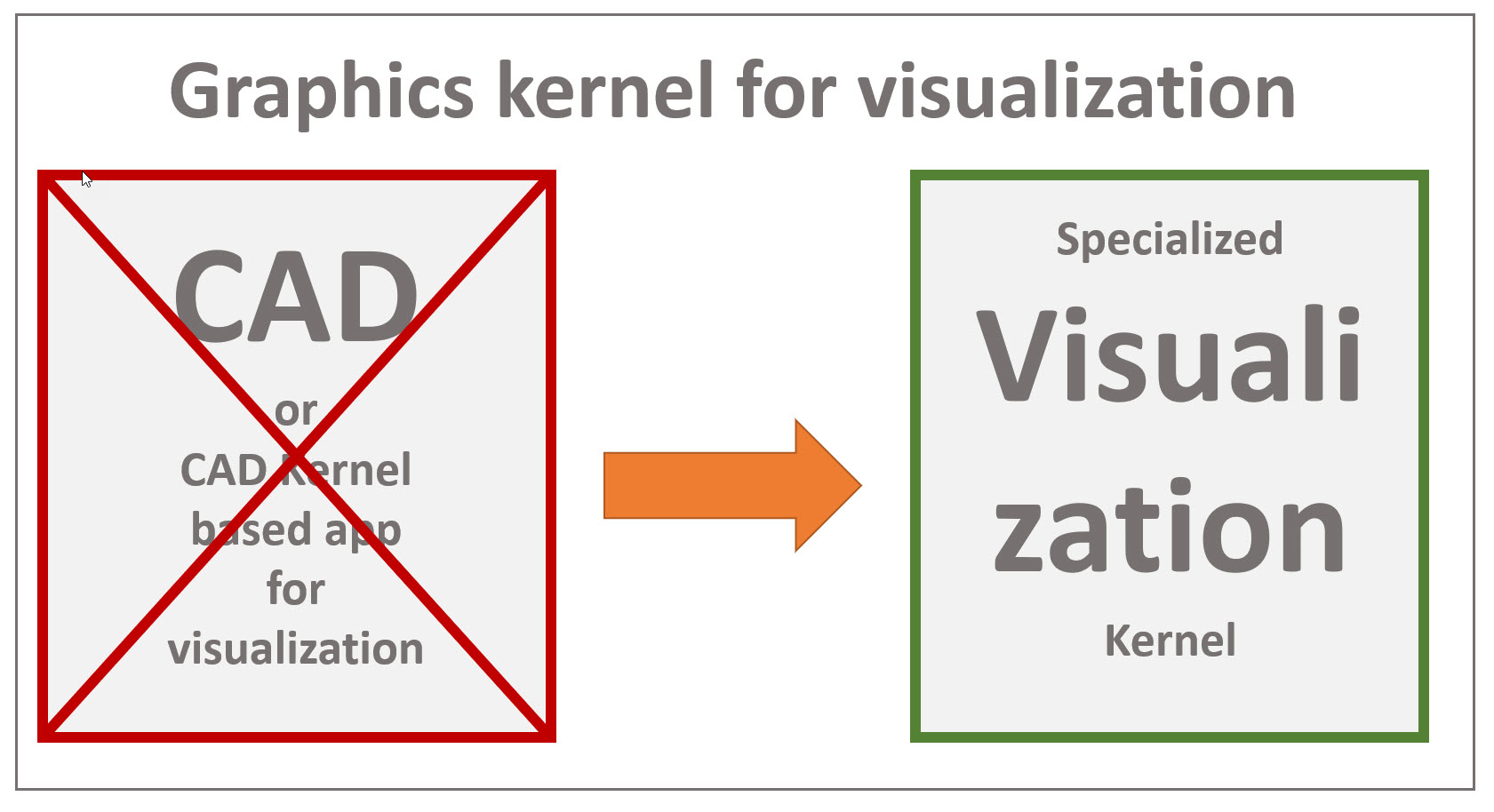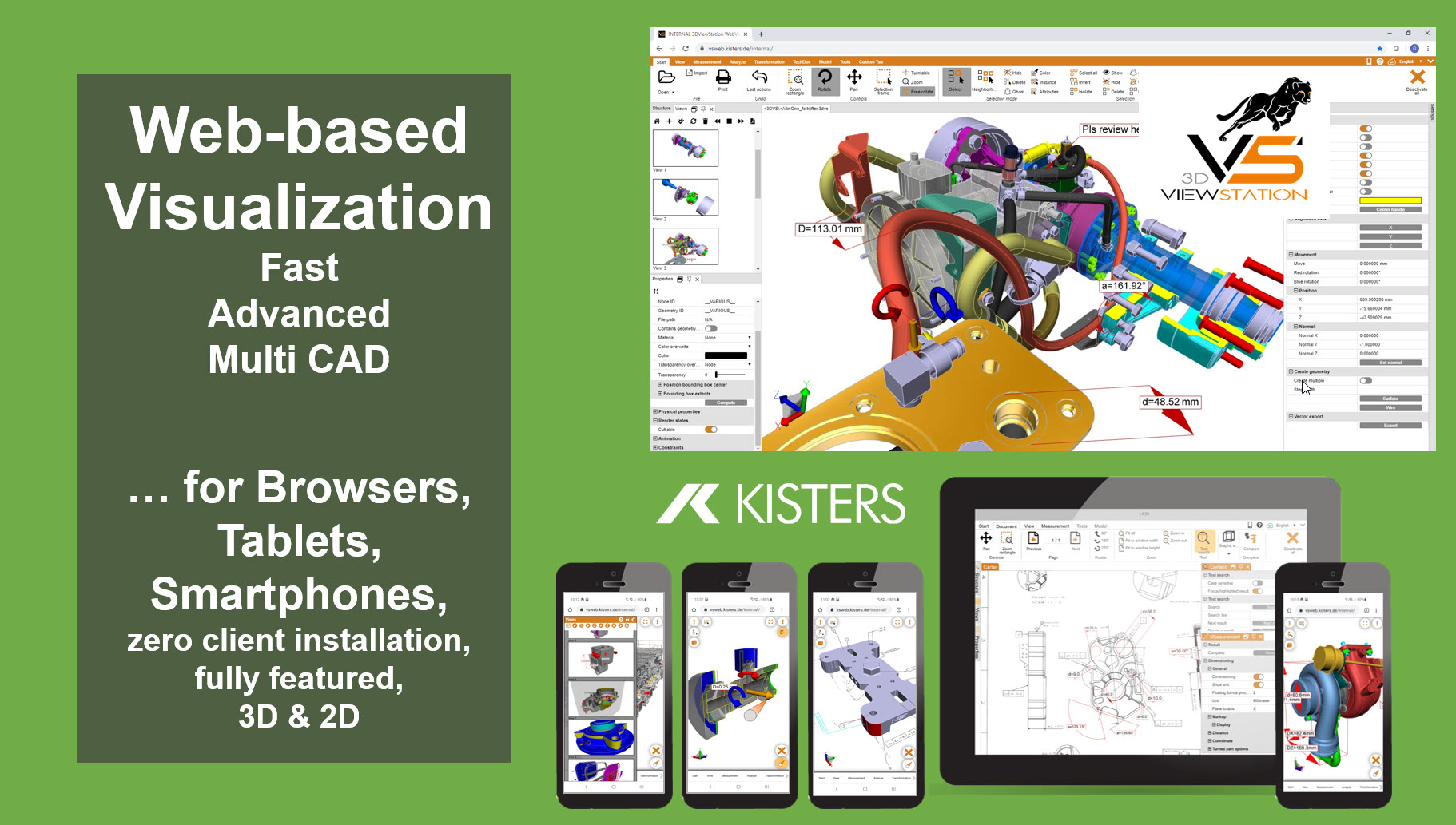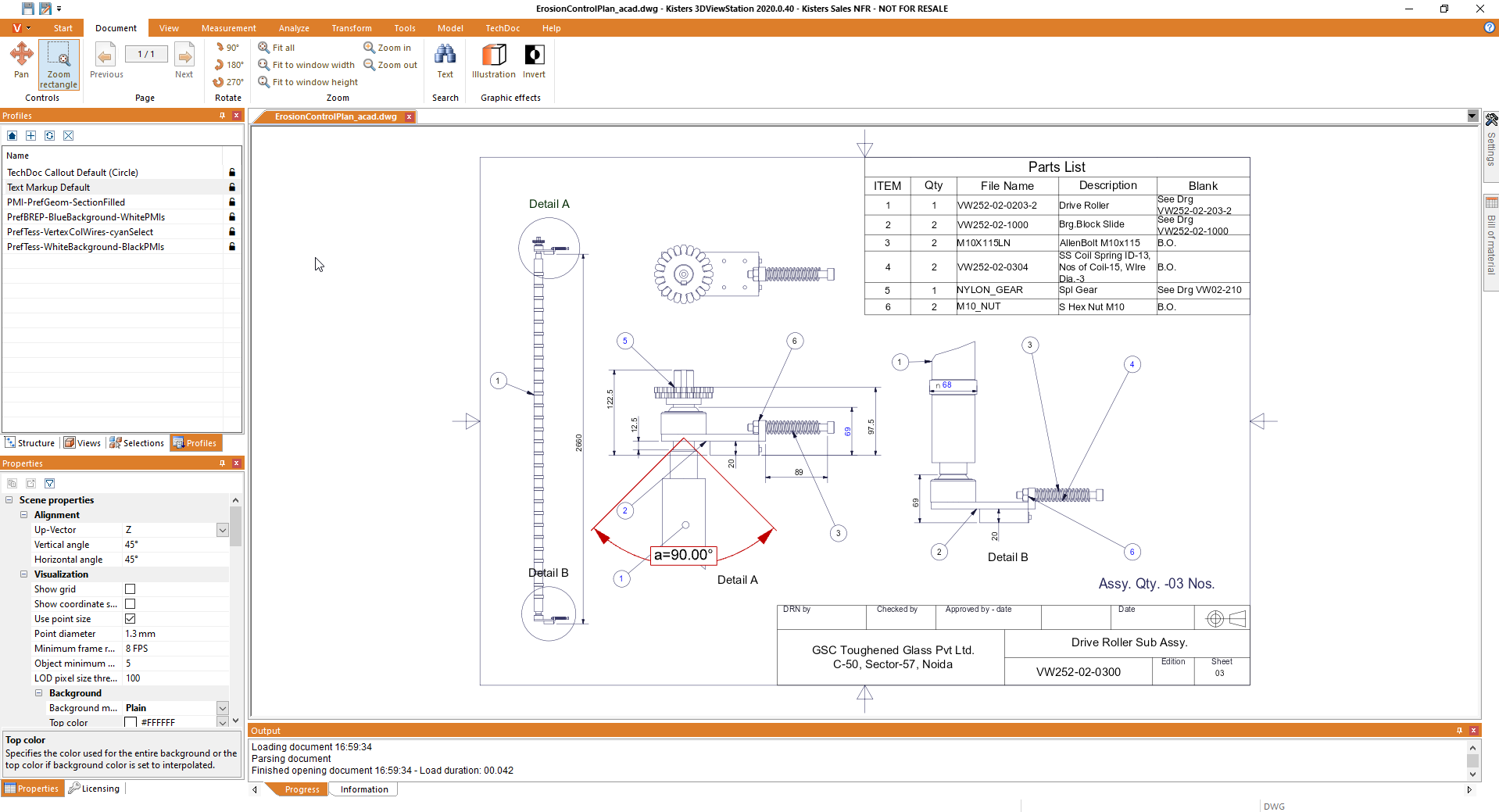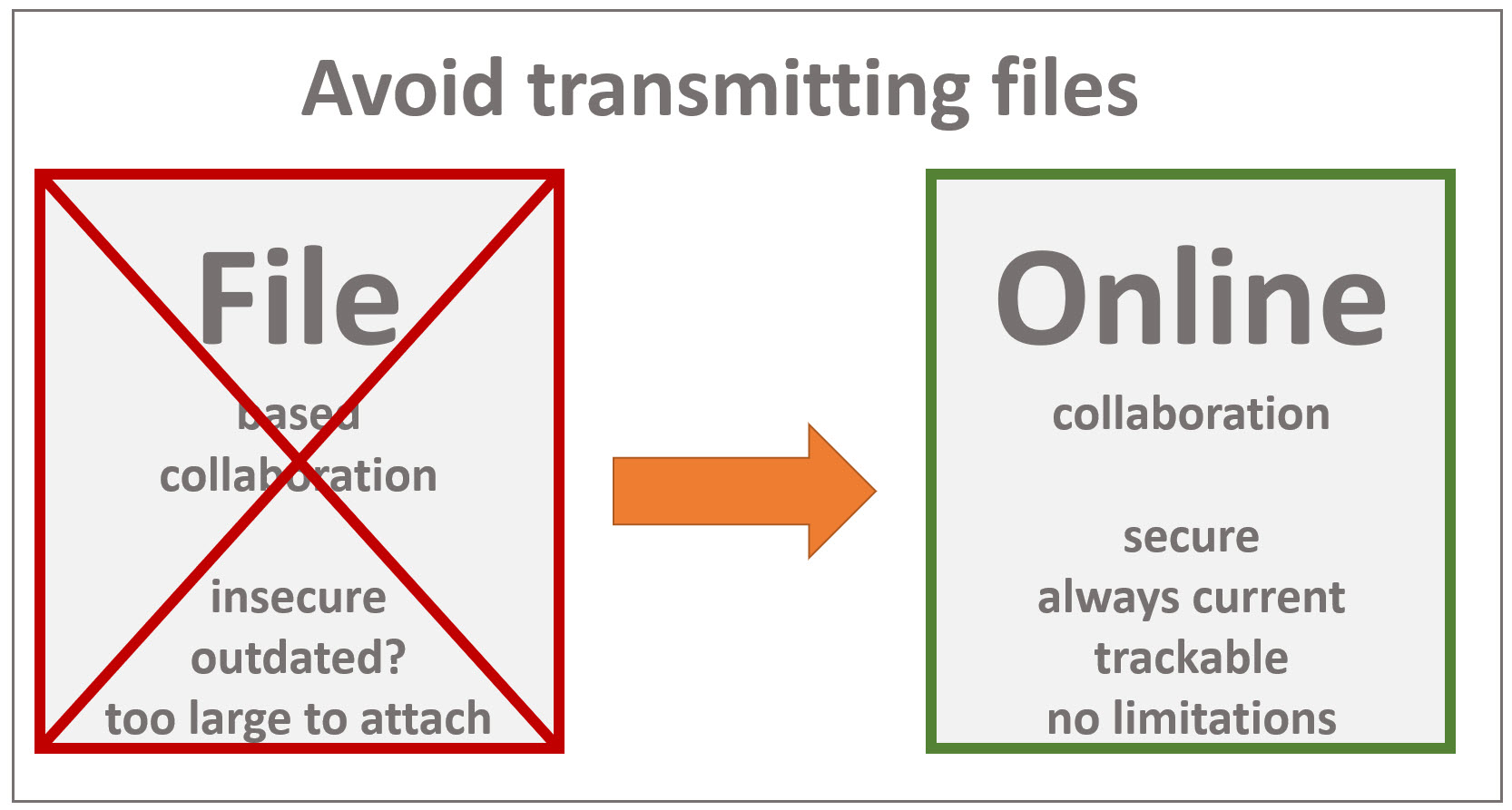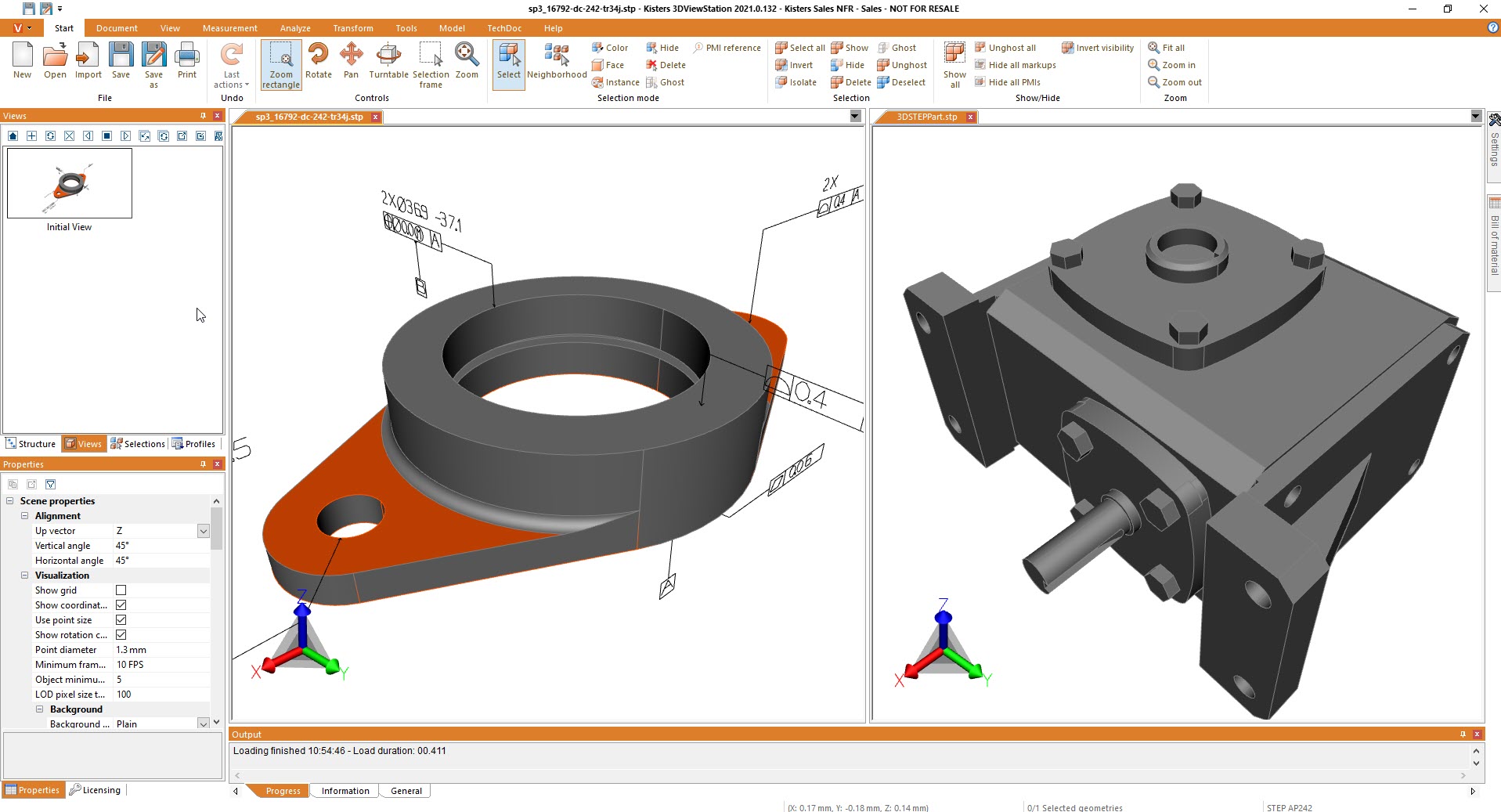Desktop Autodesk Viewer and Autodesk Online Viewer, Inventor Viewer, Revit Viewer
The 3DViewStation is also your Inventor Viewer and Revit Viewer
Many customers are specifically looking for a pure Inventor Viewer. However, Kisters offers CAD-based universal viewers that can process many native and neutral file formats. In total, this includes over 60 data formats, 2D drawings and 3D files, CAD models and drawings as well as other 2D formats such as Office and image formats.
DWG, DXF, DWF and many more 2D and 3D CAD drawings...
The Autodesk family includes Autocad DXF DWG, DWF, DWG DWT as well as Autodesk Inventor and Revit. We also support important standard and exchange formats such as STEP, STP and JT and many other native CAD formats such as Catia, Siemens NX, Creo, Solidworks, SolidEdge and more. Kisters already had decades of experience in this market as a reseller of other viewers before we started to develop our own viewers. Of course, these do not require a CAD license.
Is Inventor View not enough?
Of course, you may ask yourself why you should pay for commercial software when there is also free software available for download from Google, such as the free DWG Trueview or Inventor View, which at least allows you to view Inventor data directly.
But this is ultimately a CAD software, namely a limited Inventor license, with which you cannot design. Many users are happy with the free products and that's perfectly OK.
Trimmed CAD systems as free Autodesk viewers?
But ultimately using a CAD system as a viewer also has disadvantages: Users who have no CAD experience can quickly become overwhelmed, as the operation is not necessarily intuitive. This is different with the 3DViewStation. You can not only open and view DWG files directly. This Autodesk viewer supports much more.
Even inexperienced users can use this software immediately and without training and get all the information they need from a drawing or design. No support is necessary and in case of doubt, videos on our website or our YouTube channel will help.
The Kisters 3DViewStation is your Autodesk Viewer!
The Kisters 3DViewStation is not only your Autodesk viewer, but also your multi CAD viewer solution for viewing files that are available as 3D or 2D data. Most users install the 3DViewStation Desktop versions on a local desktop PC or notebook. Alternatively, the 3DViewStation WebViewer version can be installed on a server and opened in the browser window. This means you have an Autodesk Viewer available very quickly and the teams have the option of receiving approval processes from anywhere. Now no installation is required on the end device and you never need to take your data with you when you travel.
Safety first
In addition, your data is safe if you need to share designs. You then could make it available online to your business partners with whom you are in contact for viewing with the Autodesk Viewer. All the end user needs is a modern browser - no downloads in advance for the appropriate JAVA Runtime plus JAVA 3D plus JAVA Applet as for AutoVue, but also no browser plug-ins that have to be downloaded and installed first. We call it zero admin, zero install - the easiest and fastest way to share Autodesk files.
Customers often search for STEP Viewer
The way to work with free Autodesk viewers, such as Inventor View, sounds reasonable at first. But those responsible for the CAD files often rightly have reservations about releasing this native data.
Secure data
Regardless of whether a non-disclosure agreement has been concluded or not. After all, the original 3D files are the true assets of a manufacturing company. This is why so-called neutral file formats, such as STEP or STP, are often used when exchanging Autodesk files.
STEP, STEP Viewer, STEP conversion
STEP - Standard for Exchange of Product Data - is an ISO standard, a standardized data format that allows exact (BREP) CAD data to be coded. Today it is the most reliable way to exchange 3D CAD data between different CAD systems. Both the export and the import work sufficiently well, but are never perfect. This is because information can be lost with every data conversion and not every CAD system provider is really interested in enabling this exchange. As STEP is a 3D format, the export and import within the Autodesk product family is particularly interesting for Inventor.
Download your free trial now or try online!
What is Autodesk for?
Autodesk products are not really intended as STEP viewers. Not only exports are quite slow, but also imports. Viewers such as 3DViewStation are therefore much more suitable here. STEP itself is one of the slowest data formats to process due to the structure of the data format. But the 3DViewStation makes the best of it. It is not only faster, but also offers a variety of functions for measuring, dimensioning, cutting, comparing, annotating, creating views, etc.
Forwarding of data
As STEP data - again due to the data format itself - is quite voluminous, it should of course be compressed in case it is passed on. In many cases, however, downloads can also be avoided altogether by initially only making them available online for viewing and only allowing a download when a contract is concluded in English, for example.
Test your Autodesk Online Viewer now for free!
Why wait now, we have the solution! Talk to us today and let us explain the benefits of Autodesk Viewer and Autodesk Online Viewer over the phone today. Or we can meet virtually via WebMeeting/App or in person at user conferences and trade fairs in Germany, Europe, the USA and Asia or at your premises or other locations. Download a test version of 3DViewStation Desktop for your PC from our site, also in English versions.
Test with your own data
Then you can try out the Kisters 3DviewStation products with your own files at your leisure. Simply create a free account, download your free 3DViewStation version to your computer and view CAD drawings. But you can also test the 3DViewStation WebViewer version of 2D and 3D files in your browser at any time - online, of course, without any software installation. Then this will be your Autodesk Viewer, perfectly suited for online collaboration projects.
Register and go
You only need to register once and can then work with public examples as well as upload and view and edit your own DWG, DXF, Inventor, Revit or any other Autodesk, other CAD files and also Office data. Our support team will be happy to answer any questions and we are always grateful for feedback. We are constantly making changes and updates to the 3DViewStation because we always want to be up to date on the one hand and respond to customer requests on the other.
Many years of Viewer experience
As a reseller we started with technical viewers for TIFF, CALS, JPEG - but from the beginning in the large format sector for the manufacturing industry. Support for Autocad was added very quickly with DWG, DXF, DWF and PDF. Then the era of 3D design began.
At Autodesk with Mechanical and later Inventor and Revit. Today, the bandwidth must be much greater, as Catia, Siemens NX /ehem. UGS) and Creo (formerly Pro/Engineer) must also be covered. As universal viewer 3DViewStation's ability to also view STL, OBJ, FBX or DGN is well known.
Not only Autodesk and Autocad
The world is simply not homogeneous, but quite heterogeneous. The complexity of assemblies is also constantly increasing, meaning that we often have to deal with millions of components. No problem for the 3DViewStation. To keep loading times short, we recommend converting to our own 3DVS data format, which can be done in advance. Our fast 3DVS data is now used for design review tasks, primarily read only.
This means that a cruise ship with 10 million components does not take hours to load, but only a few seconds. And we also achieve these short loading times when we are in the USA and have to load this ship with our smartphone via the mobile data service. That is simply world class.
Autodesk Viewer and Autodesk Online Viewer integrated
If you intend to visualize your Autodesk data integrated in leading systems, e.g. as part of more complex applications such as PLM systems, then this is no problem for us.
Use 3DViewStation WebViewer as your AutoCAD web app, AutoCAD mobile app or AutoCAD online viewer
Our API (programming interface) is usually used here, which then allows a wide variety of applications. Not only advanced analyses and DMU (Digital Mockup) within PLM, but also as an integrated viewer online in product configurators and after-sales solutions such as spare parts catalogs, incl. support for links to data of any external databases. Some companies use our 3DViewStation with TechDoc option as an authoring system to create maintenance and repair manuals, starting with your Inventor files.
Let's discuss your requirements now!