
Shipbuilding
The 3DViewStation is the ideal 3D CAD viewer for the maritime industry
A major challenge in the shipbuilding industry is the complexity of the assemblies. How do you handle several million components, how do you deal with the immense, native 3D CAD data volumes, how can you achieve reasonable loading times? In today’s highly competitive marketplace, shipbuilding companies are finding that using a highly intuitive viewer as a collaborative tool throughout the design and development process is boosting their productivity. The ability to load complex assemblies consisting of millions of parts in just seconds makes 3DViewStation the leading tool for visualization of ultra large 3D CAD files. We have customers that view passenger ships consisting of approximately 10 million components, 3DViewStation can fully load this data in just 15 seconds. These fast load times stay consistent even if you must start a VR session on the local PC with the desktop version, on the tablet or smartphone with the WebViewer and even if we have to start a VR session with our 3DViewStation VR edition. The session can be finished before alternative systems have even loaded this complex CAD data.
We would be happy to advise you
Sales Germany
+49 2408 9385 517
Sales USA
+1 916 723 1441
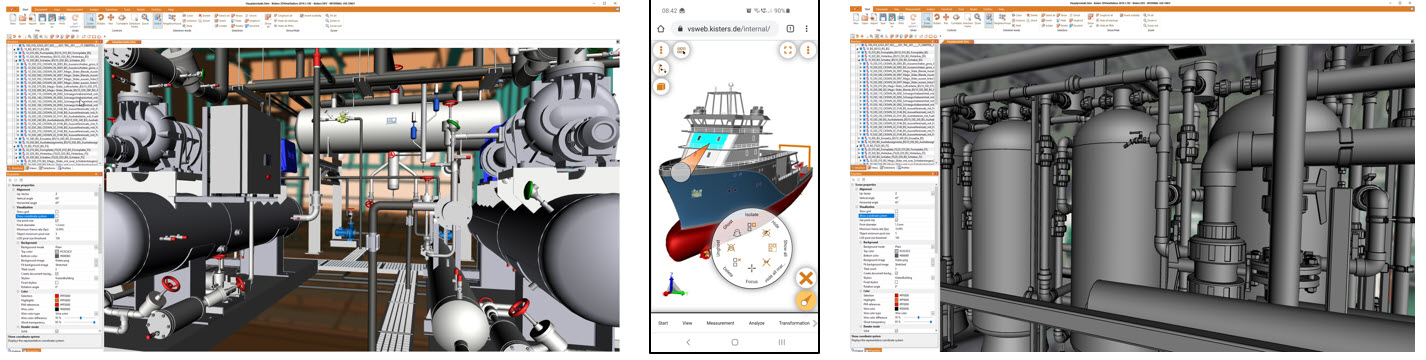
Kisters has succeeded in managing this because we never stop facing the challenges presented to us by our customers, in the real world. We, and therefore you, can remain indifferent to which CAD system the data originates from. Oftentimes the data is from Catia, NX, or Creo/ProEngineer and sometimes neutral formats. Once the 3D CAD geometries are loaded, they can be optimized. To continue without assembly files, shipbuilders like to place multiple components absolutely, which inflates the amount of data. The Kisters 3DViewStation helps you recognize instances therefore saving memory and further reducing your load times. This process can also become fully automated with our batch tool: KAS, as well as the pre-conversion of native CAD data into the ultra-fast and compact 3DVS format. Even with models consisting of millions of components, 3DViewStation can be used to quickly filter objects by attribute, name or color, and also spatially with the help of boxes, spheres or along pipes and hoses. Even on a smartphone, the touch interface of the 3DViewStation WebViewer version allows you to take a section through all the decks of a ship or calculate the wall thickness of a component in just one second. However, you are more likely to encounter tablets that project engineers use to check the progress of work on site or to measure the exact installation height of pipelines with the 3DViewStation, for example. With collision investigations, problem areas can be identified early on. The same applies here as before: the user has the choice between desktop and WebViewer version.