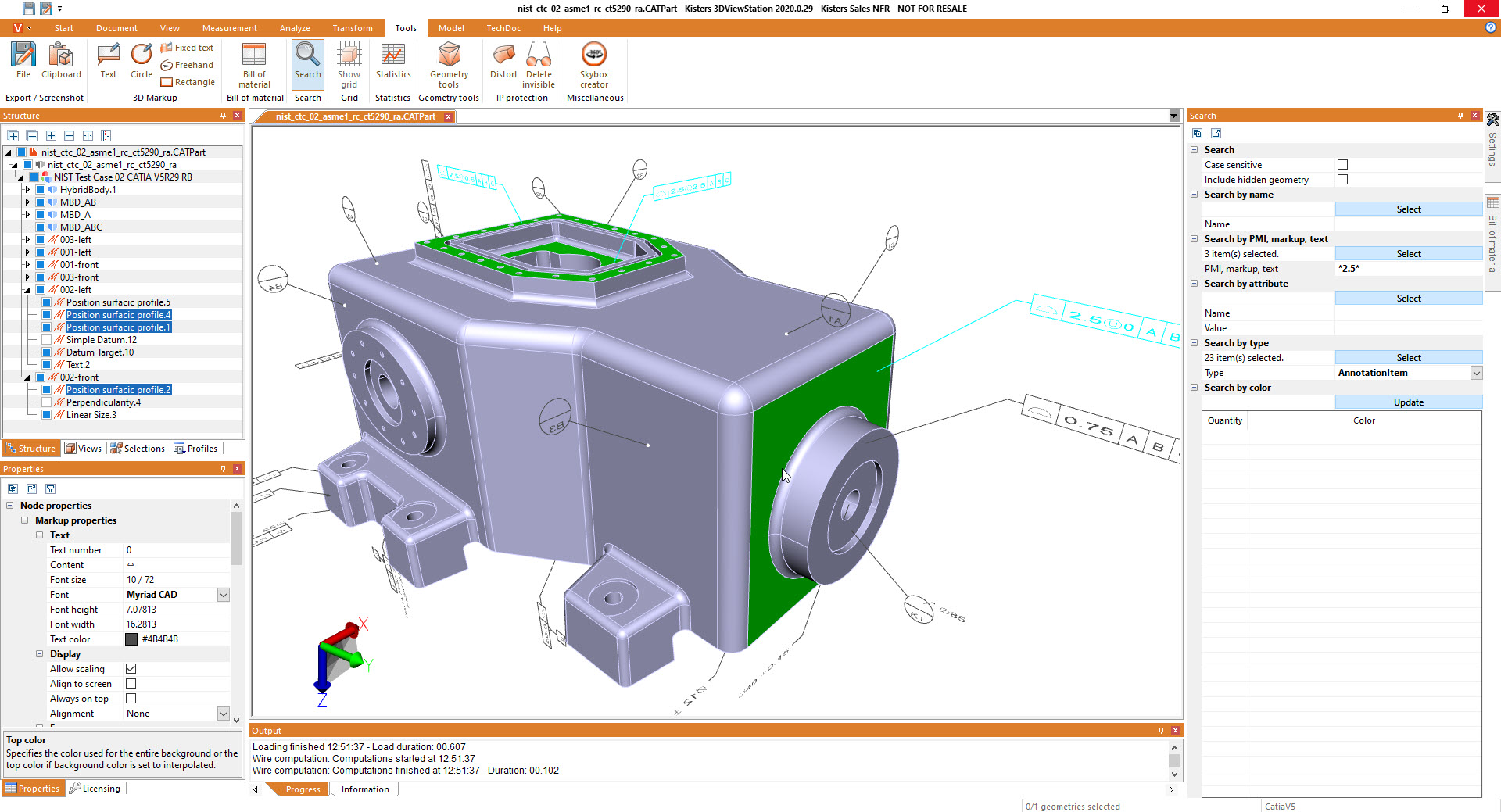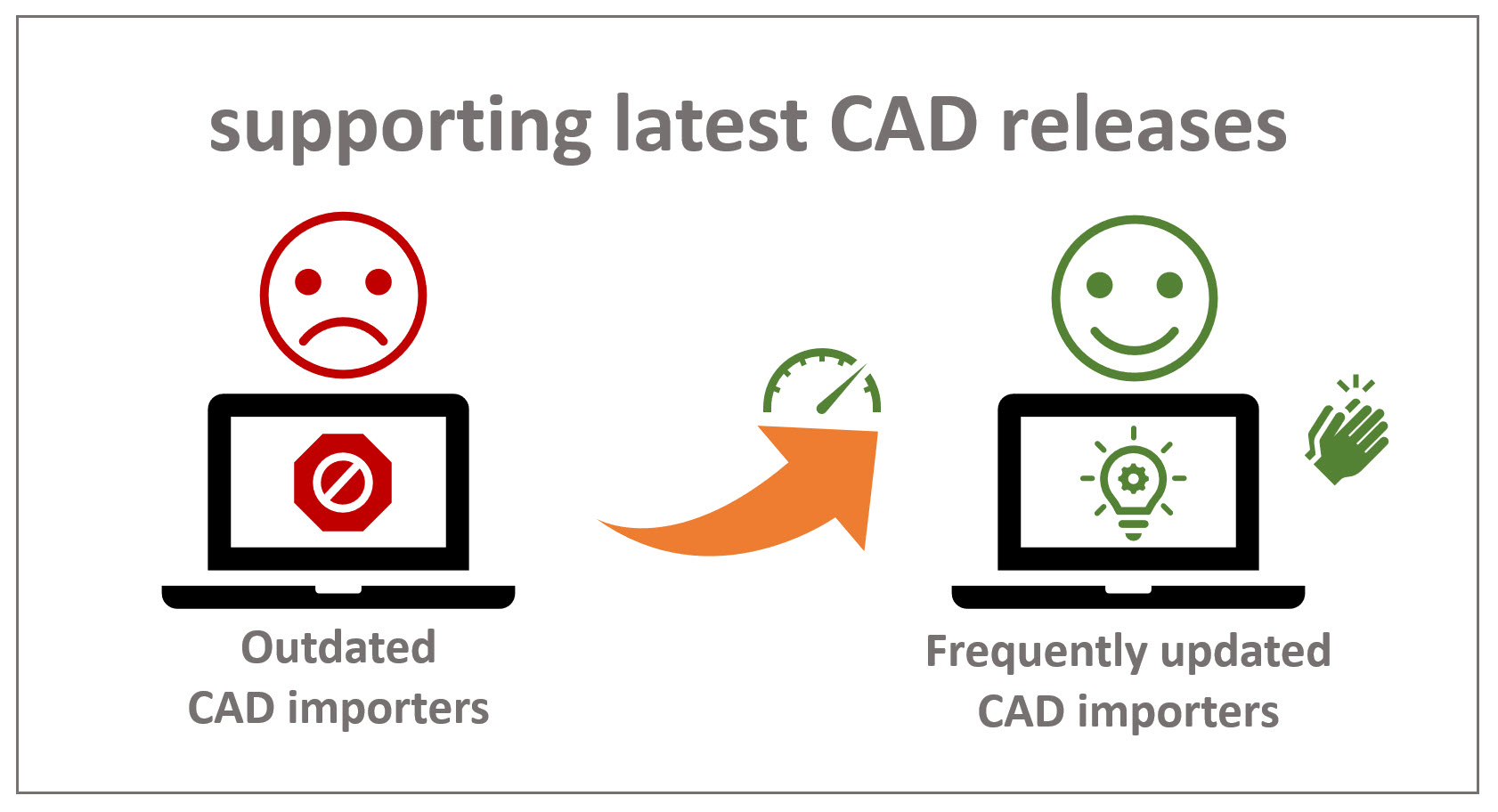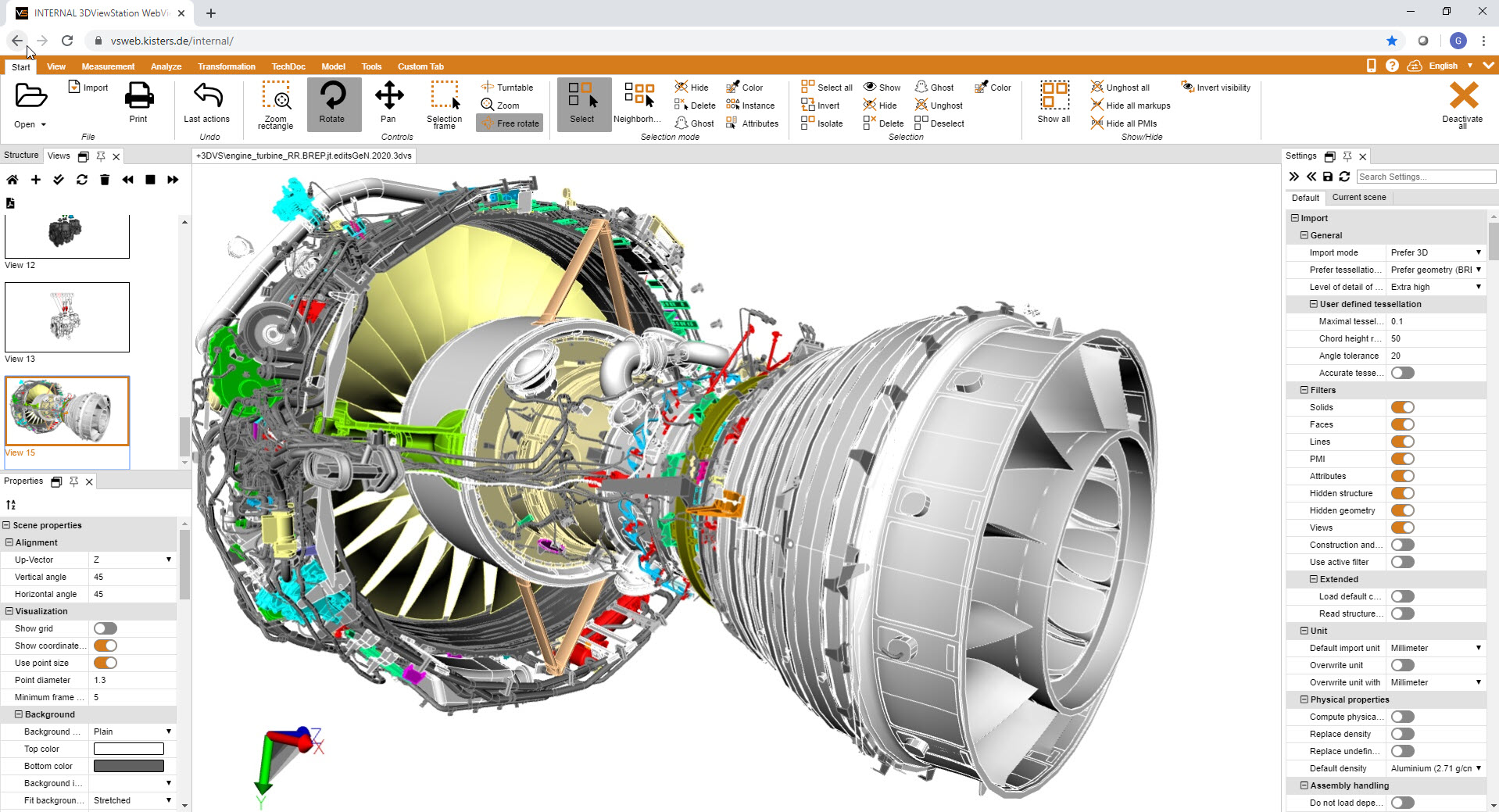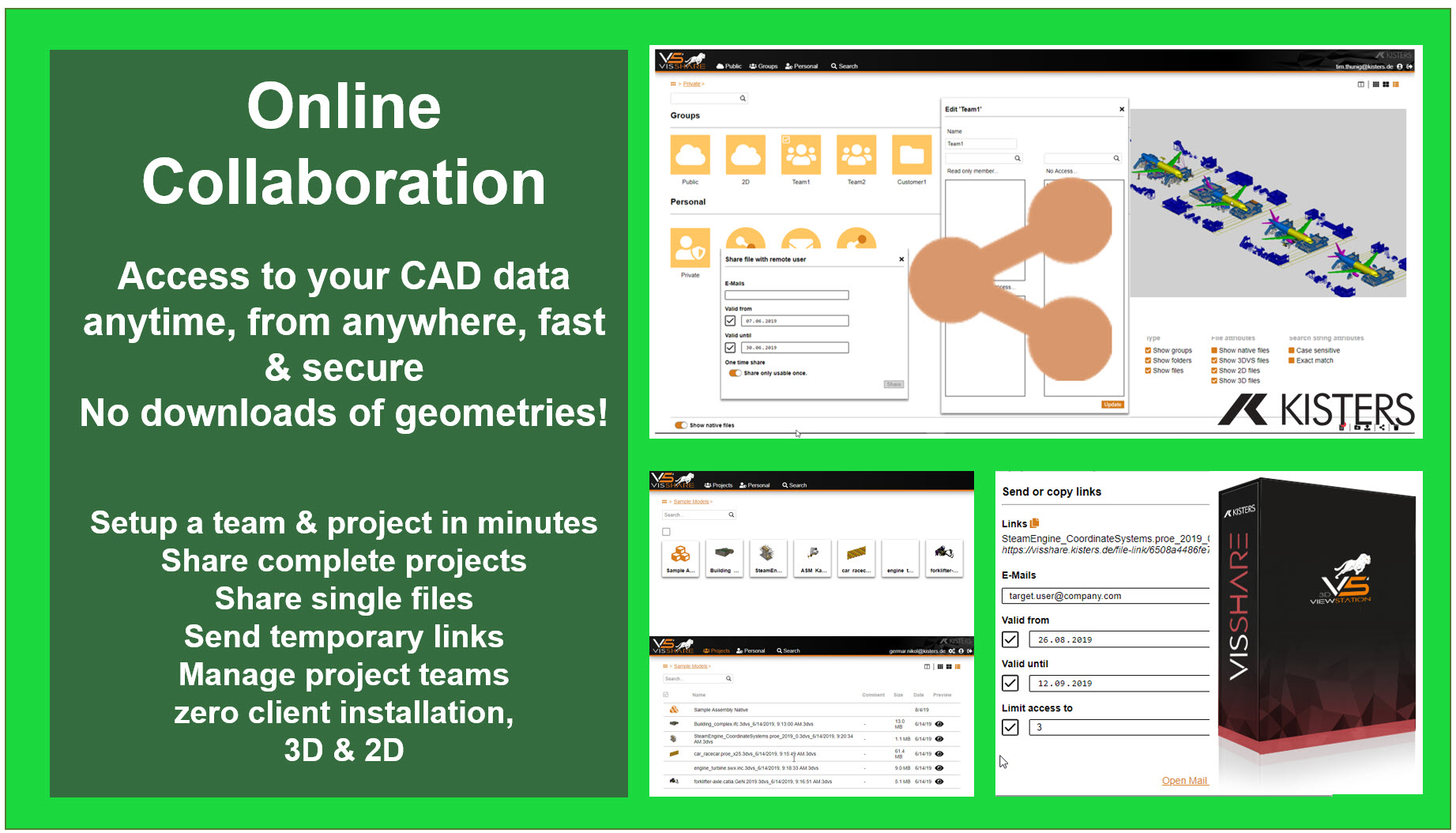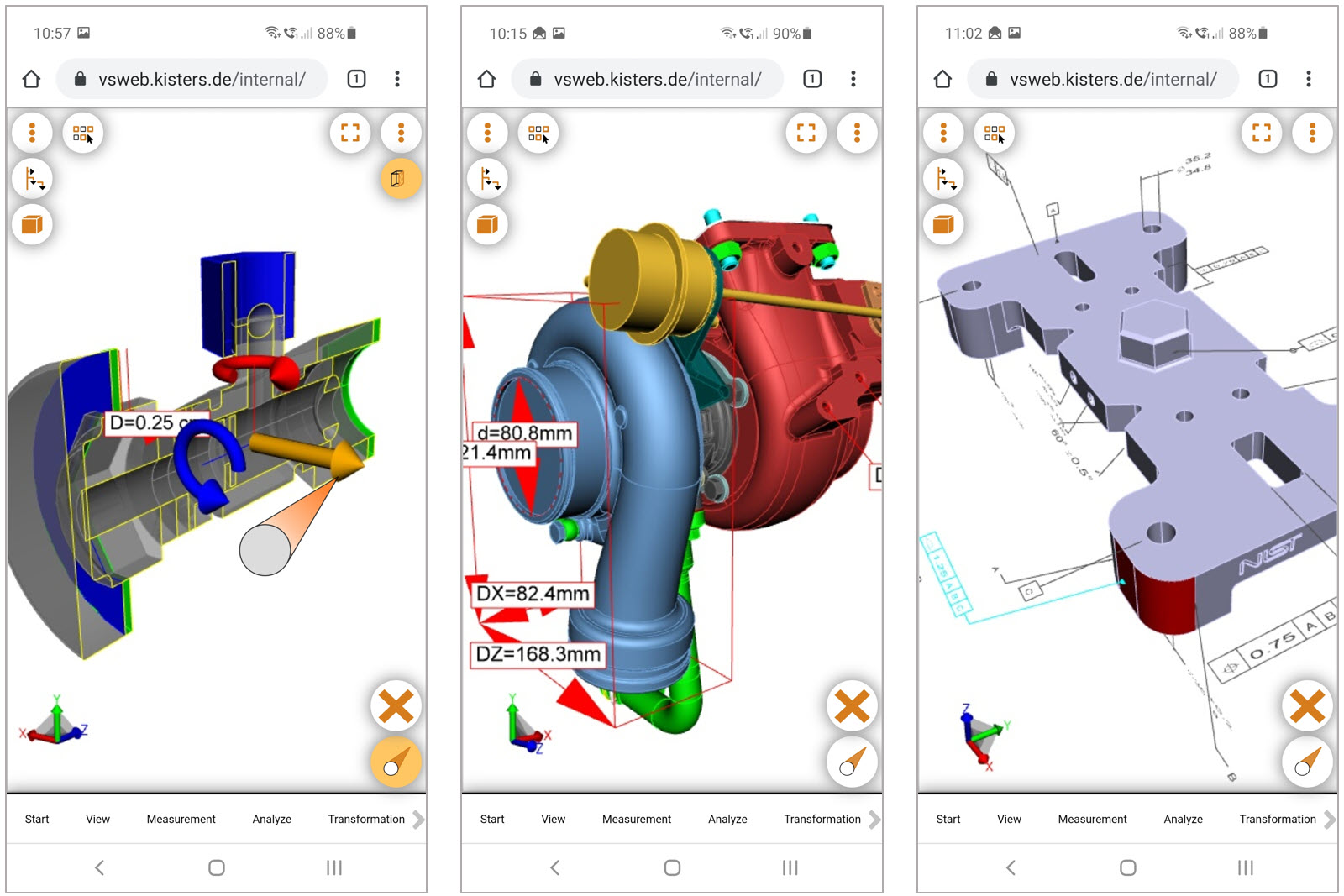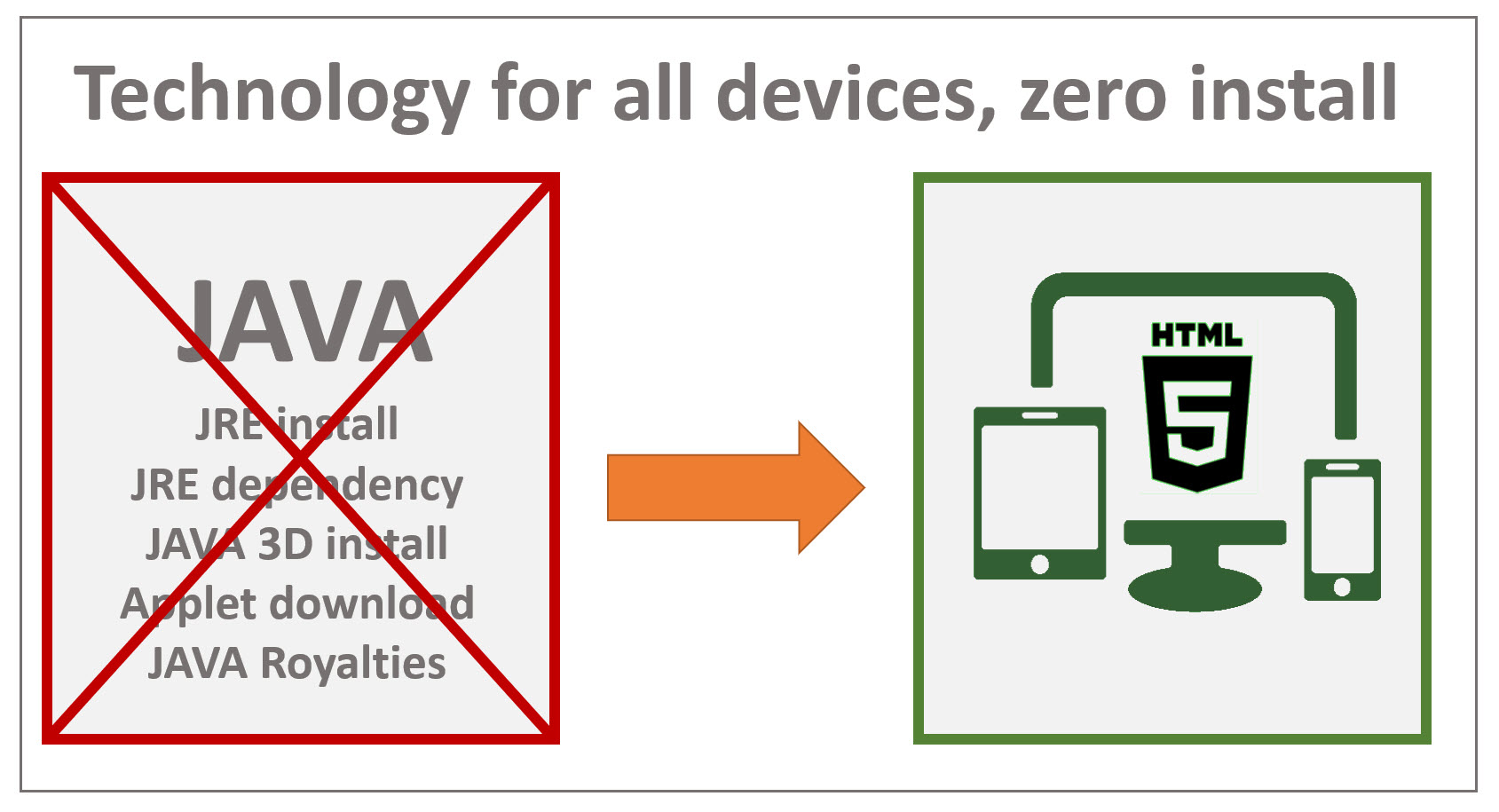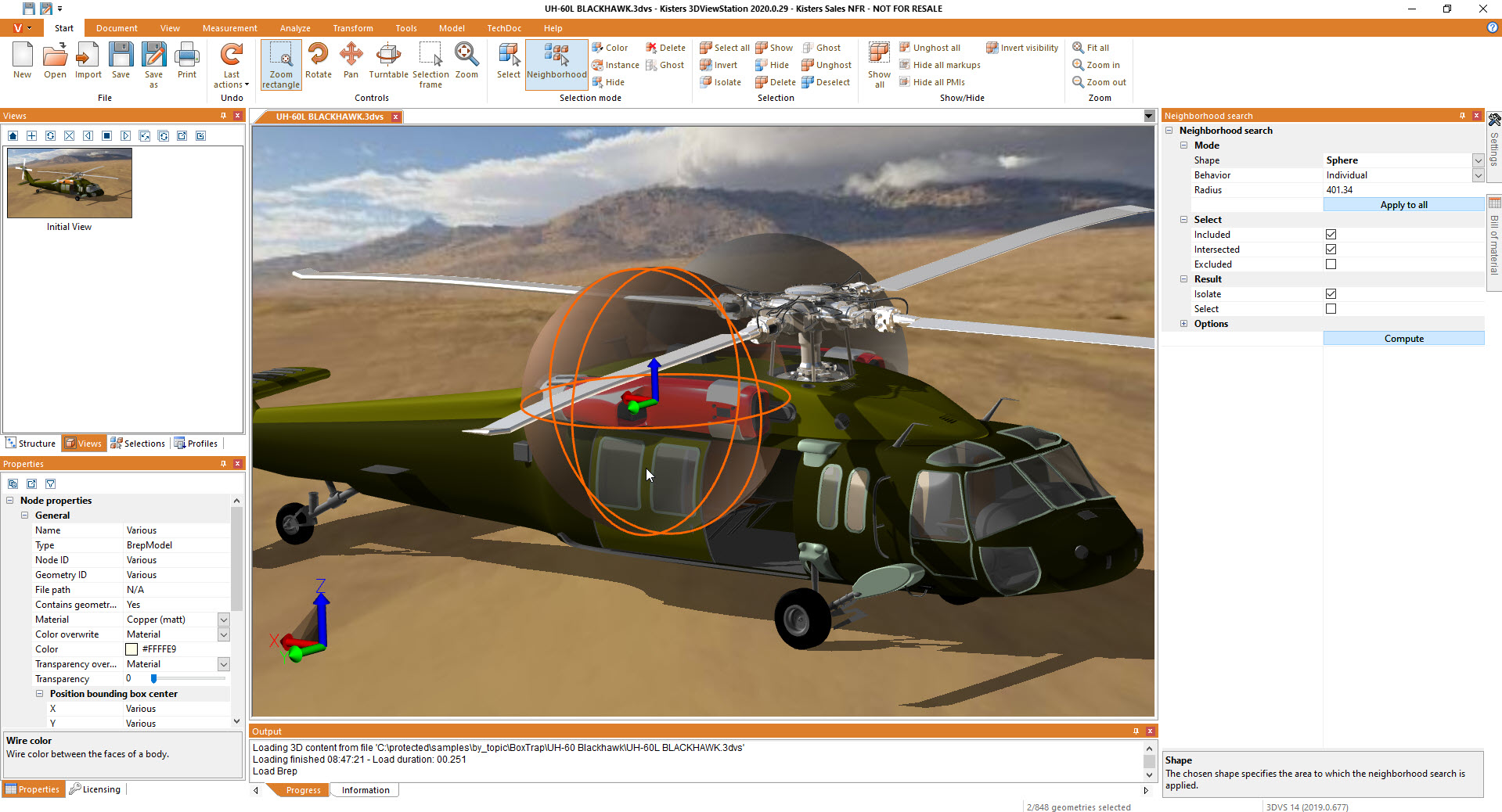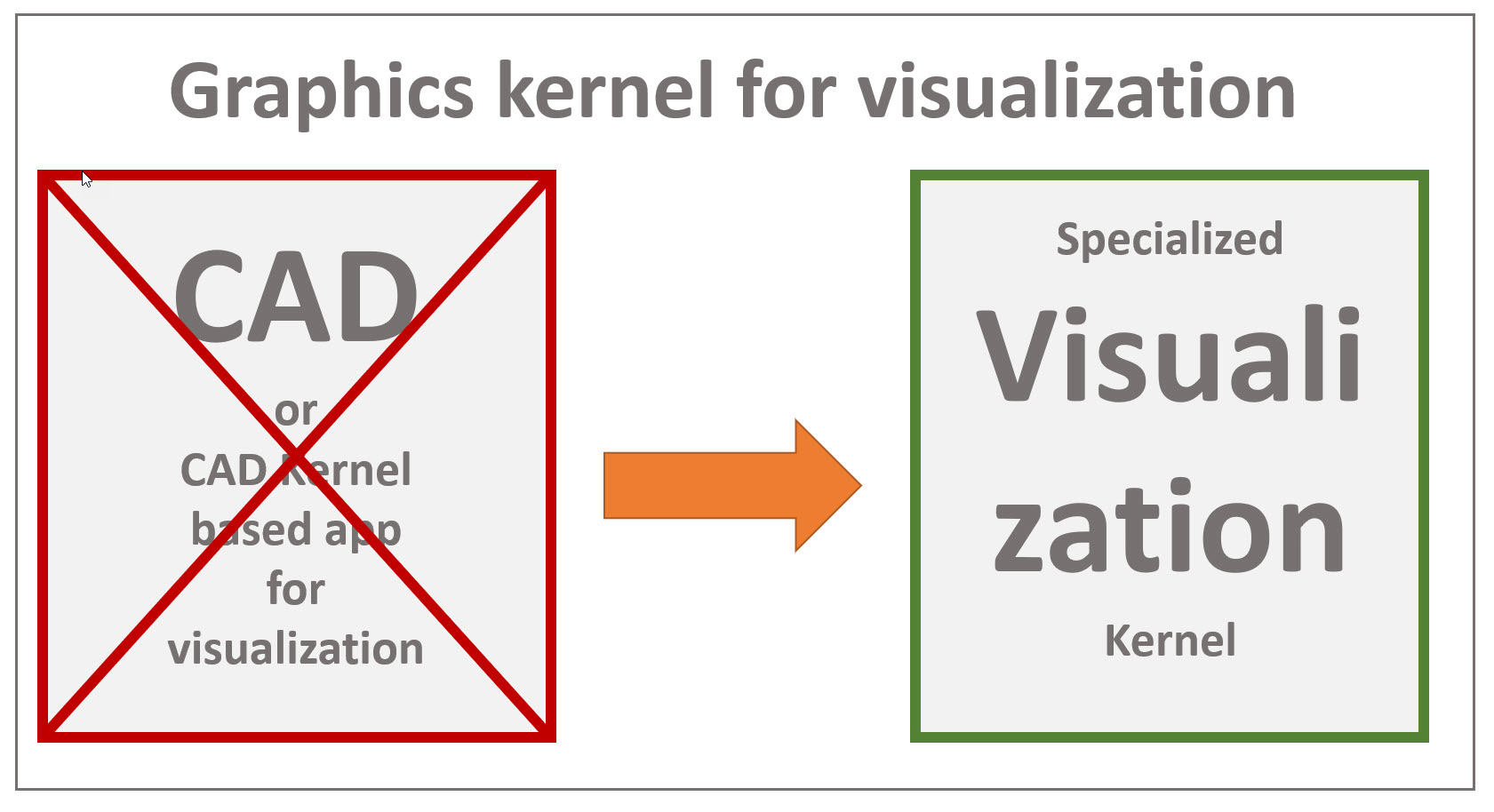CAD Viewer by Kisters
What is a CAD Viewer?
A CAD viewer is a versatile software application designed to allow users of the manufacturing industry to view, inspect, markup, and collaborate on CAD files without the need for costly CAD software. Supporting a wide array of file types, including DWG files, DXF, and DWF, CAD viewers enable users to access and view CAD files on various devices, including mobile devices. With a CAD viewer, users can effortlessly view both 2D and 3D CAD drawings, inspect and review them, create markups, dimensions or sections, organize all that in views and collaborate with others, making it an indispensable tool for anyone.
3DViewStation Key Features
Our 3DViewStation CAD viewer offers a comprehensive range of key features that make it an essential tool for anyone working with CAD files. These features include:
Support for a large number of formats: over 40 file types:
Including popular formats like AutoCAD DWG files, DXF, DWF drawings or MS Office documents, which might be saved as PDF, and SolidWorks, Solid Edge, Catia, JT, STEP, ensuring compatibility with a wide range of CAD data.
View CAD files: 2D CAD drawings like DWG files and 3D models:
Accessible on any device, including mobile devices, allowing for flexibility and convenience.
inspection, review and analysis:
leverage our 180+ functions and features in order to easily display and investigate your CAD data
Markup and collaboration tools:
Enabling real-time feedback and communication, streamlining the review and approval process.
Authoring:
derive new assests like workinstructions, exploded views for spare part catalogs or repair instructions directly from your 3D CAD data.
Support for various formats:
Including PDF, JPEG, and PNG, providing versatility in how files are viewed and shared.
Real-time collaboration and sharing:
Facilitating seamless teamwork and data sharing, regardless of location.
Time to discuss your requirements? Just give us a call right now!
The 3DViewStation is your universal and enterprise CADViewer
The 3DViewStation is a powerful CAD viewer that empowers users to view, markup, and collaborate on CAD files online or offline. With the 3DViewStation, users can access and view CAD files from anywhere, on any device, and can also collaborate with others in real-time. Supporting a wide range of file formats, including AutoCAD DWG, DXF, and DWF, the 3DViewStation offers a robust set of analysis function and features, including markup and collaboration tools, support for various formats, and real-time collaboration and sharing capabilities. This makes it an ideal solution for professionals who need to view CAD files and collaborate efficiently, without the constraints of traditional CAD software.
The world is 2D and 3D
Kisters has decades of experience in processing CAD files - without having to use a CAD license like AutoCAD or Solidworks. The viewer should be able to process any file format that the user can get. These can be popular file formats e.g. 2D formats as DWG and DXF that come from AutoCAD, but also 3D models like Inventor files. In the high-end CAD area, these models are from 3D Catia, mostly from Catia V5 or Catia V6 (3DXML), in addition to NX and Creo. The automotive industry since a couple you years uses the ISO standard JT for many processes. Overall, the Kisters 3DViewStation supports over 60 native and neutral file formats
You receive a different CAD file every day - what to do?
Use case offline, local data:
The classic use of the Kisters 3DViewStation is as a MultiCAD Viewer for viewing files that are available as 3D models or 2D Drawings. The installation of the 3DViewStation desktop version is typically carried out by your organization on a local Windows Desktop PC.
Use case: online
But there is also the 3DViewStation WebViewer version. This is installed on a server and used by the user via just a browser, on Windows, Linux, iOS or Android platforms, without any installation, without plug-in.
Try our WebViewer online right now!
Use CAD visualization
Many customers still like to use CAD systems for CAD visualization because they can display many file types correctly, showcasing the versatility of the CAD viewer. But on the one hand, this is not necessarily true: You would have to use exactly the same release and service pack of the CAD system and, moreover, the same configuration.
Today's viewers have to do a lot
A Cadviewer is usually much faster in terms of loading time and much easier to use and finally much more cost efficient compared to a CAD system.
More than just a viewer for 2D drawings and 3D models
We like to talk about CAD visualization to express that we can not only view CAD files, but also provide many other functions. Most users would like to be able to only view, zoom pan, measure and print a AutoCAD DWG or DXF file, for example. Some find comparisons important or the possibility of adding annotations. The 3DViewStation is not a pure DWG viewer, but also loads Catpart and Catproduct files from Catia, prt files from Siemens NX and Solid Edge or asm and prt data from Creo Parametrics.
3D CAD Viewer now!
Why hesitate for a long time? Talk to us today and let us explain the advantages of CAD Viewer to you online by phone or via WebMeeting and also on site at your location or at trade fairs and user conferences in Germany, Europe, the USA and Asia including Japan.
Download today!
Or download a test version for your desktop PC yourself and try out the Kisters 3DviewStation with your own data. It easy, free and just a few clicks away.
Use on mobile device? Try our WebViewer Browser version today!
But you can also test the 3DViewStation WebViewer version at any time - online and for free of course. All you need is your browser. You only need to register once and can then view and analyze public examples as well as upload your own CAD or Office data.
First upload, then test public or private - for free
For this purpose, we have provided that you can determine whether these CAD files should be publicly viewable or whether you want to upload them to a private area. Additionally, you can conveniently access and work with these CAD files on a mobile device, enhancing your ability to collaborate and make decisions from anywhere.
Get your live demo still today!
We are not a AutoCad web app or AutoCad mobile app, nor Autocad online
We are not an AutoCad mobile app, but you can view all you AutoCad DWG files or Inventor CAD drawings or assemblies online, just using our 3DViewStation WebViewer and your browser, from anywhere, at anytime. No software installation required on your computer or mobile device to view CAD drawings or models. Perfect mobile platforms.
30 years of CAD viewer experience
We have the right solution for you. For over 30 years we have been offering viewer solutions for the manufacturing industry, initially viewers for industry standards and standardized formats such as TIFF, CALS, JPEG. They were and are not free, but worth your money.
Usage on desktops
In most cases viewers such as the Kisters 3DViewStation are local installations on desktops. These are ideal for power users who need the software every day. For this purpose, the CAD drawings are loaded locally, viewed, measured, volumes are calculated, sections are made if necessary, views with comments are created and much more.
CAD viewer online for your browser?
Often, however, it is not necessary and may even be a hindrance to work with CAD files that have to be downloaded to your computer. In a very early quotation phase, for example, it can be completely sufficient to store the data on an internal, central 3DViewStation WebViewer server and only give the business partner online access to this document or models. Therefor temporary links might be created which point to a certain URL, maybe for free. The recipient might not even have to sign in when loading the models in his browser. This is perfect customer support.
Fast load times and IP protection
We avoid long download times, especially with very large amounts of data. You can also protect the IP (intellactual property) because no geometries are streamed down to the end device, on platforms like Windows, iOS or Android. And finally, the end user himself does not need any license or software installation to view and edit.