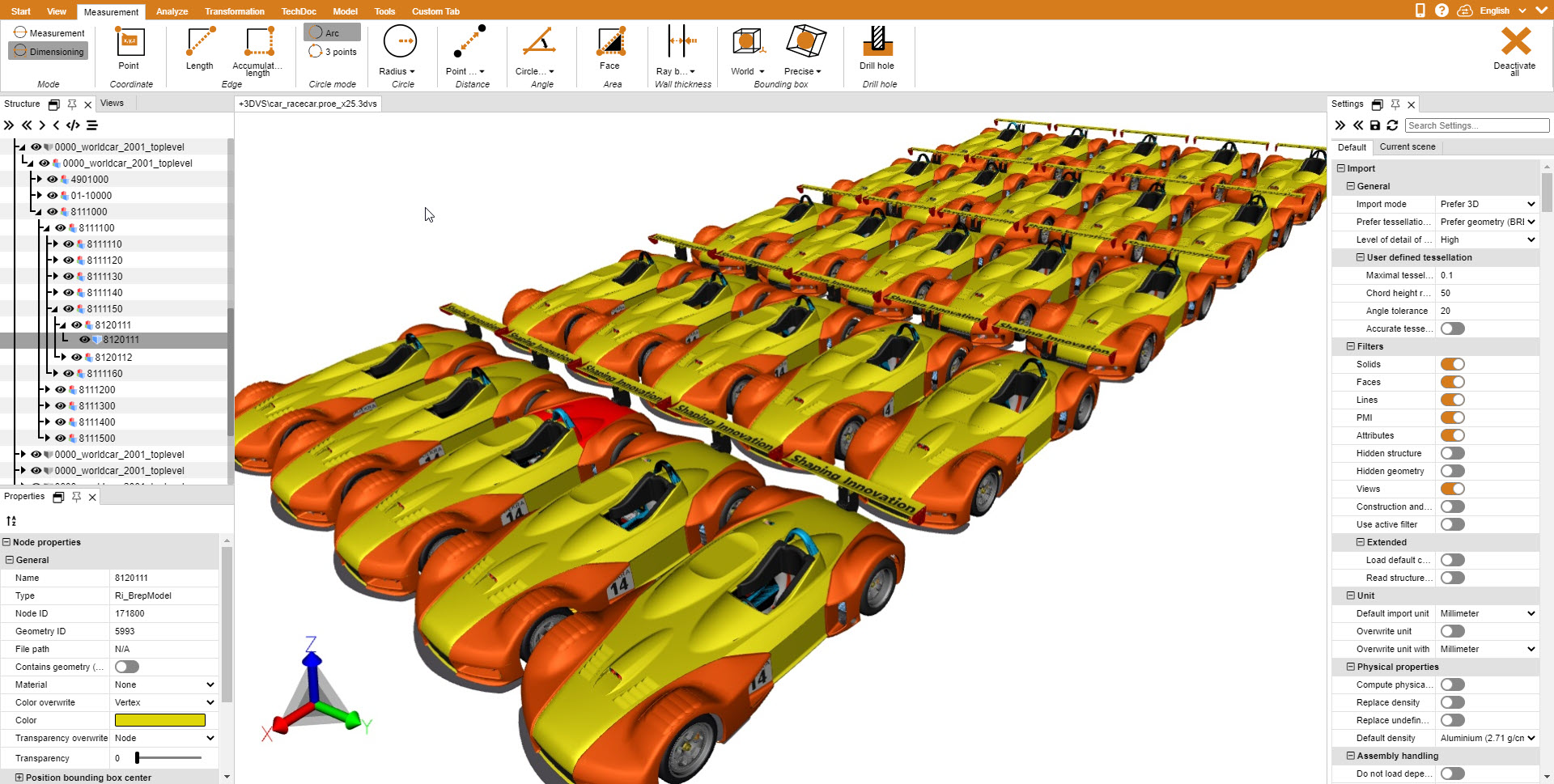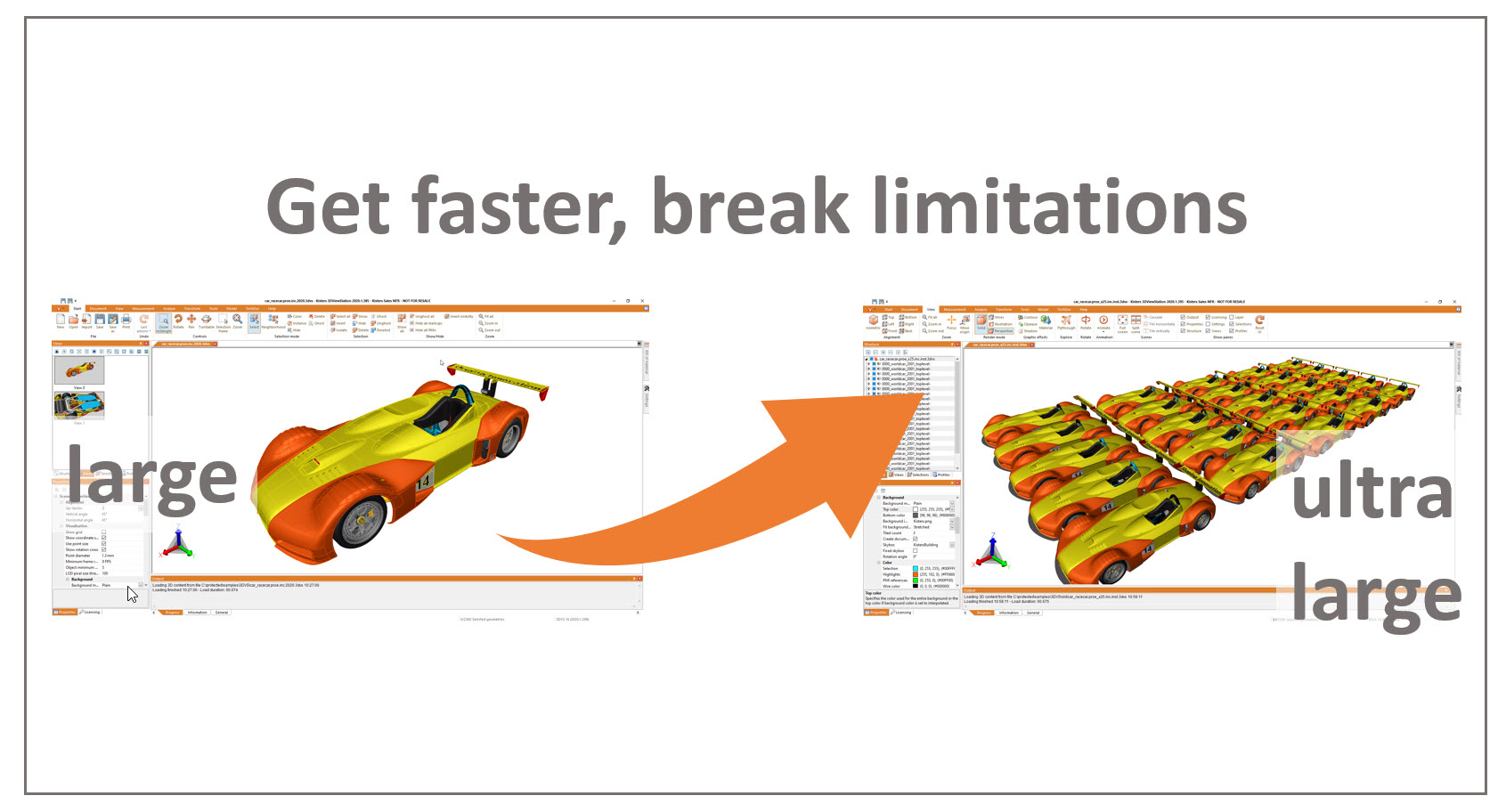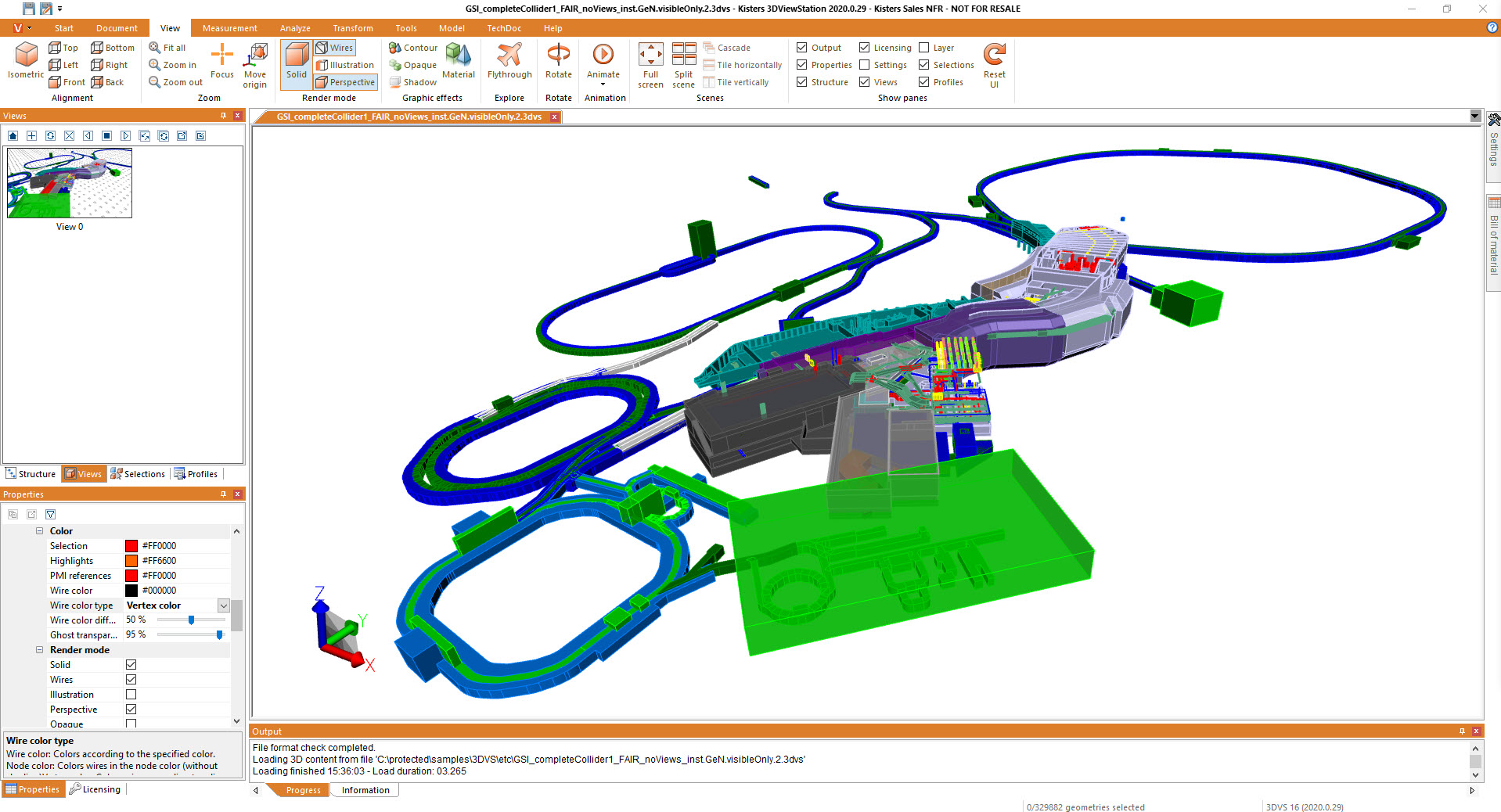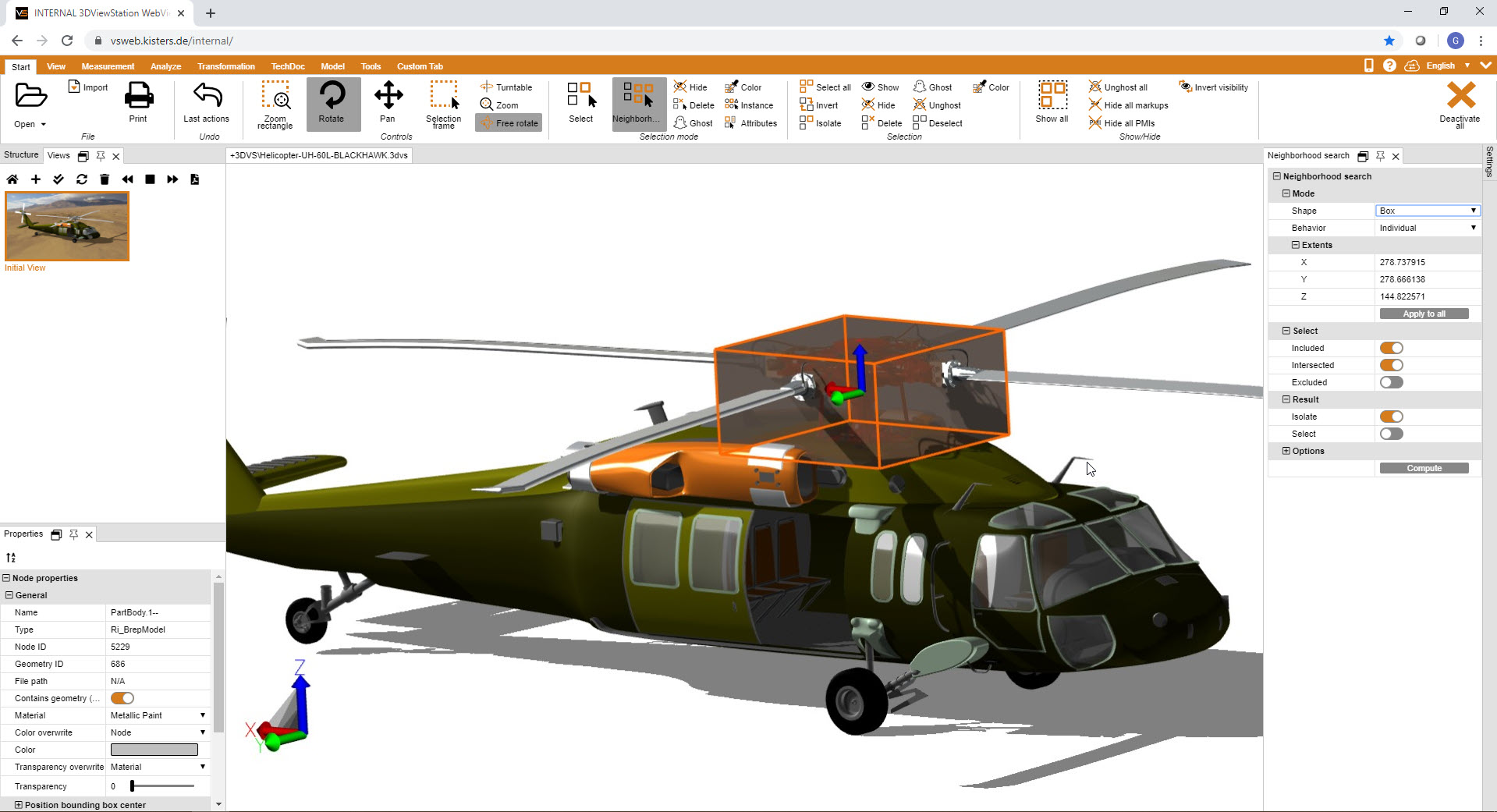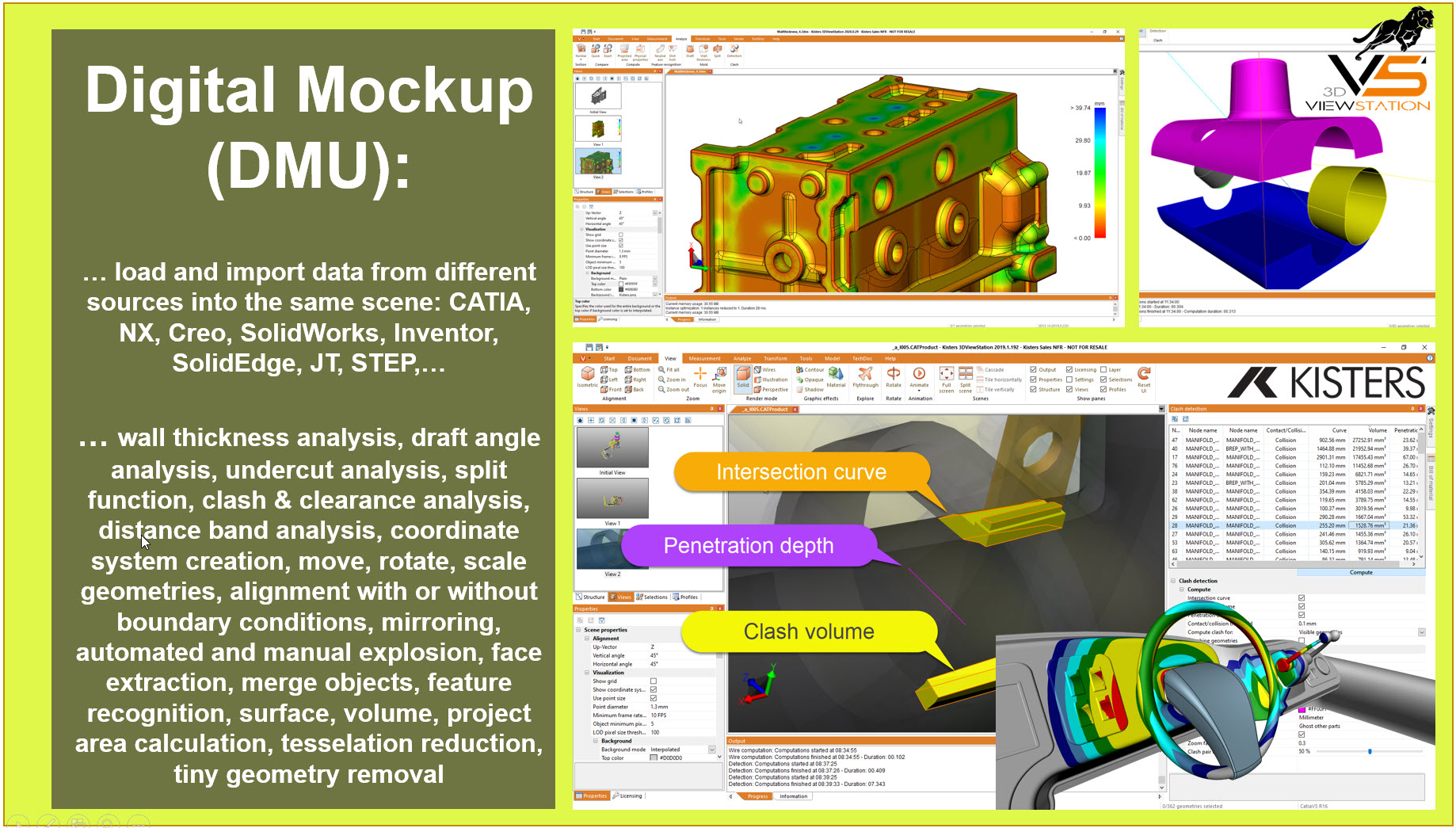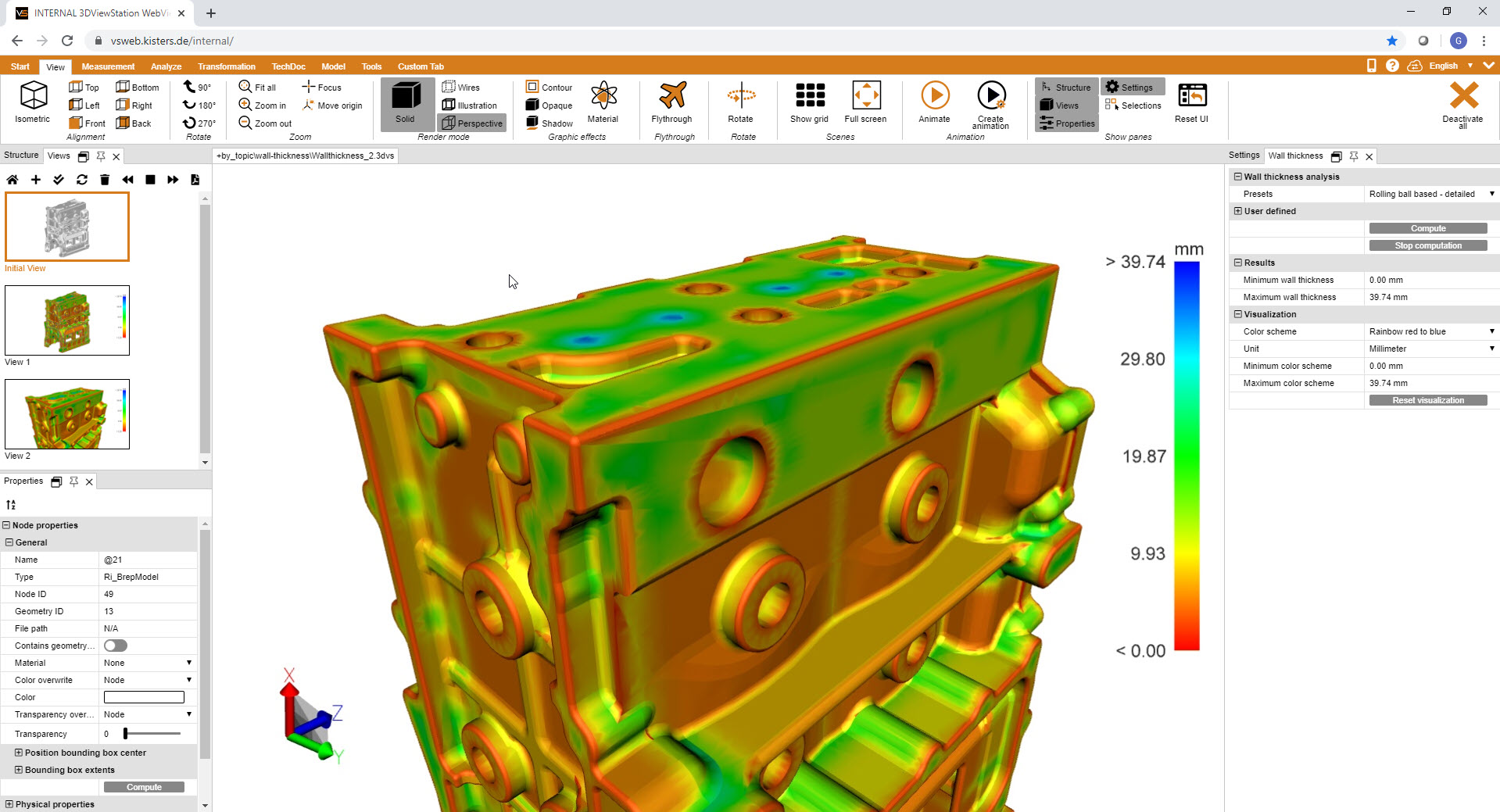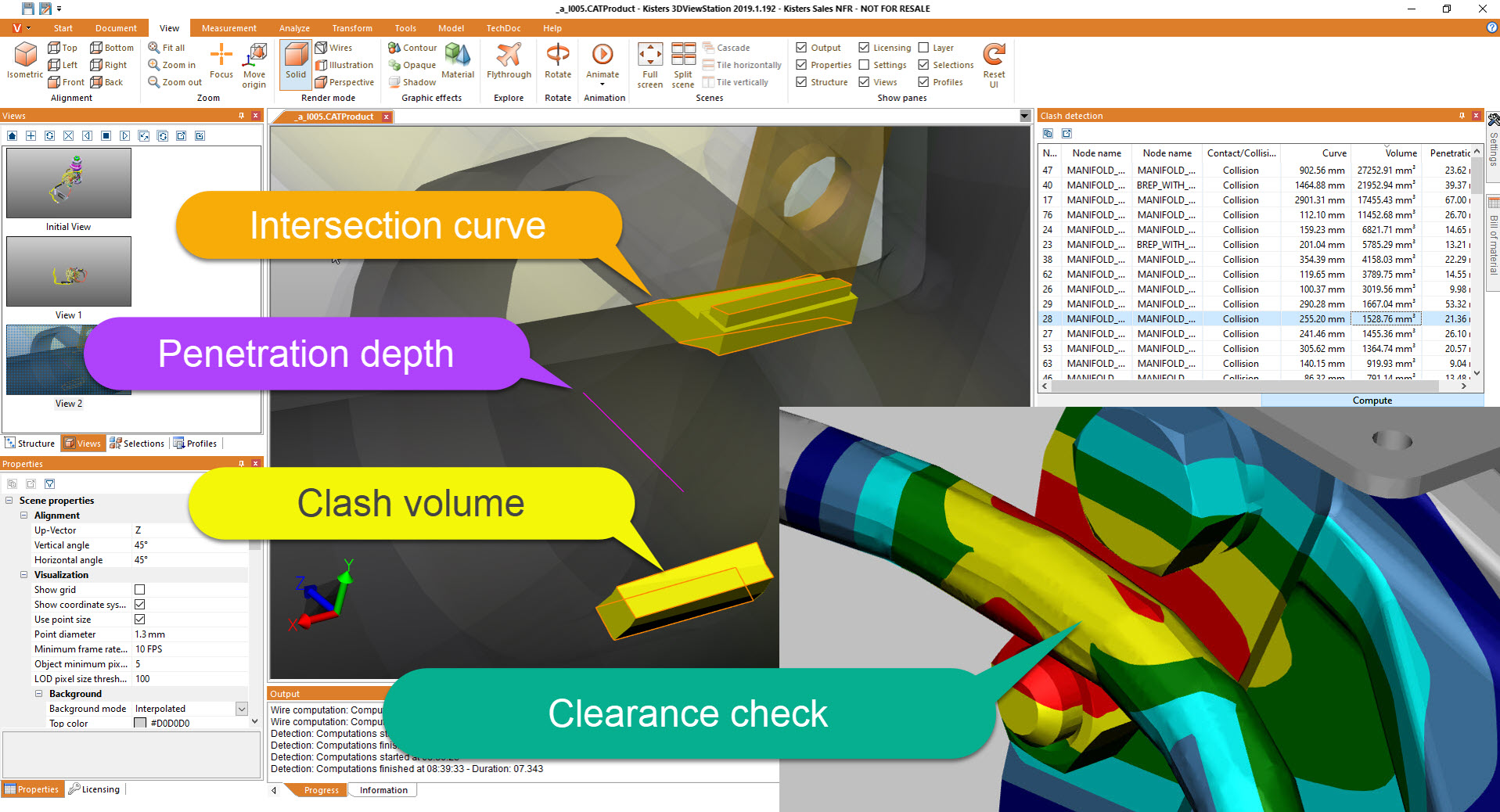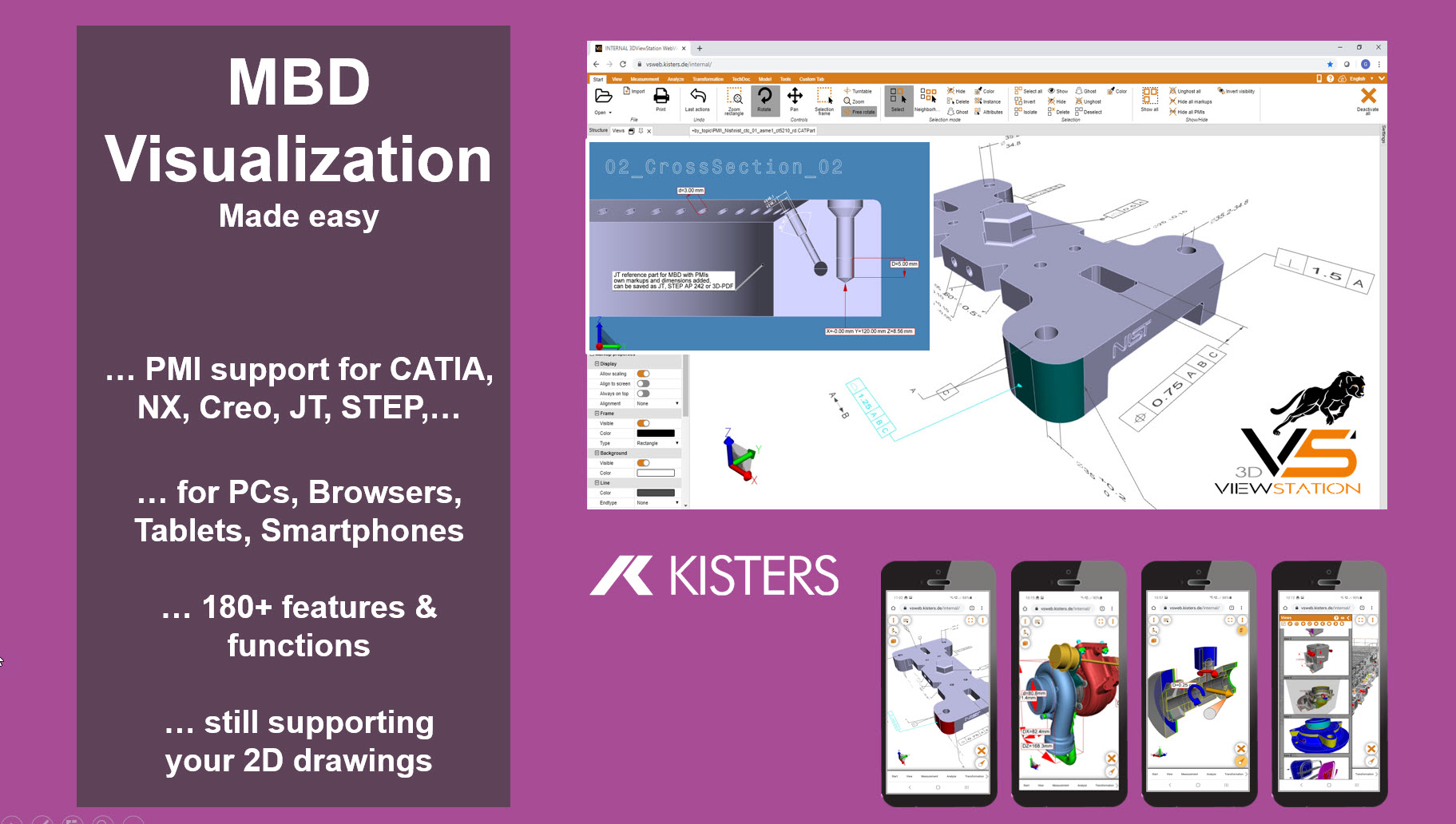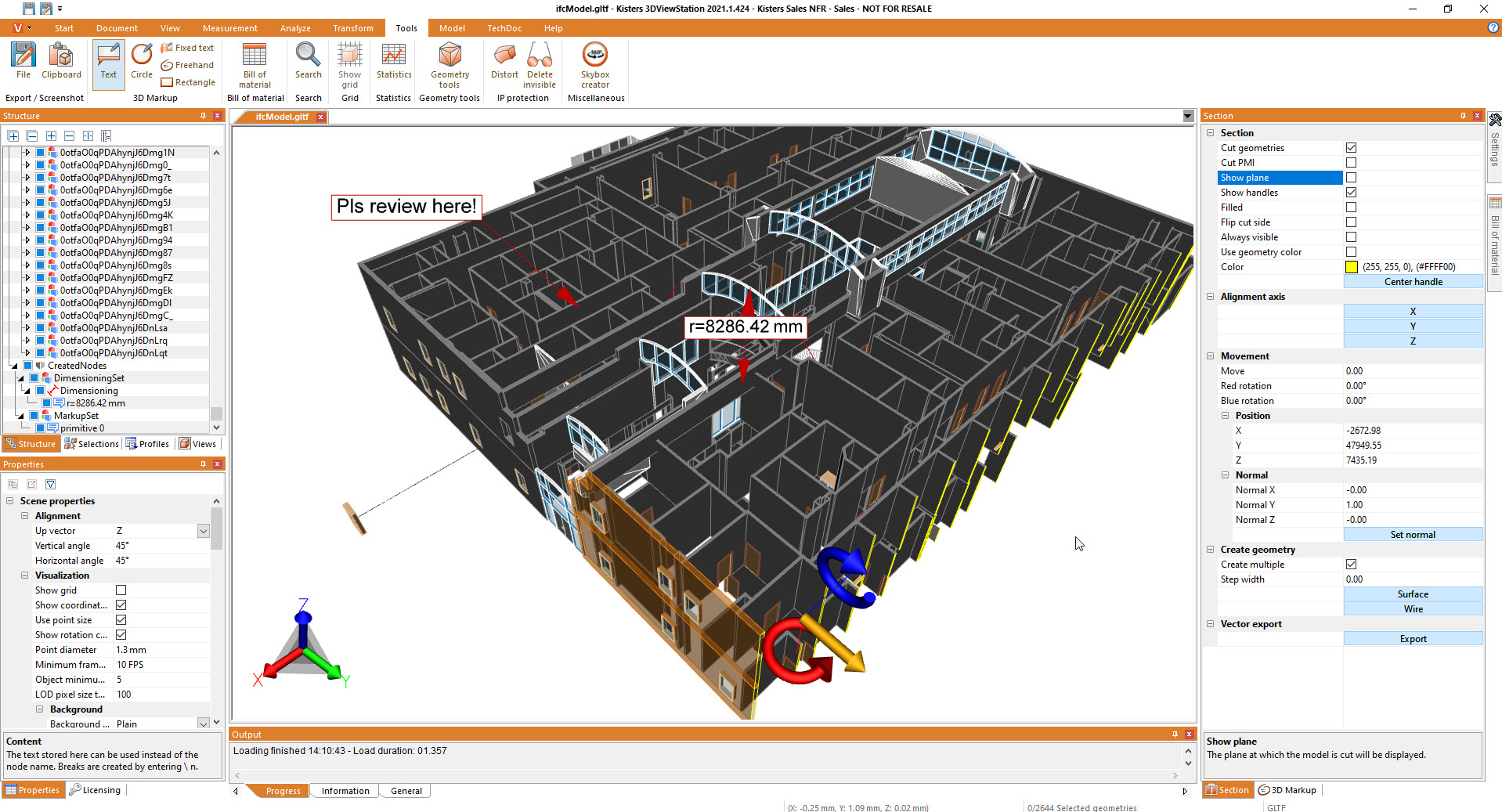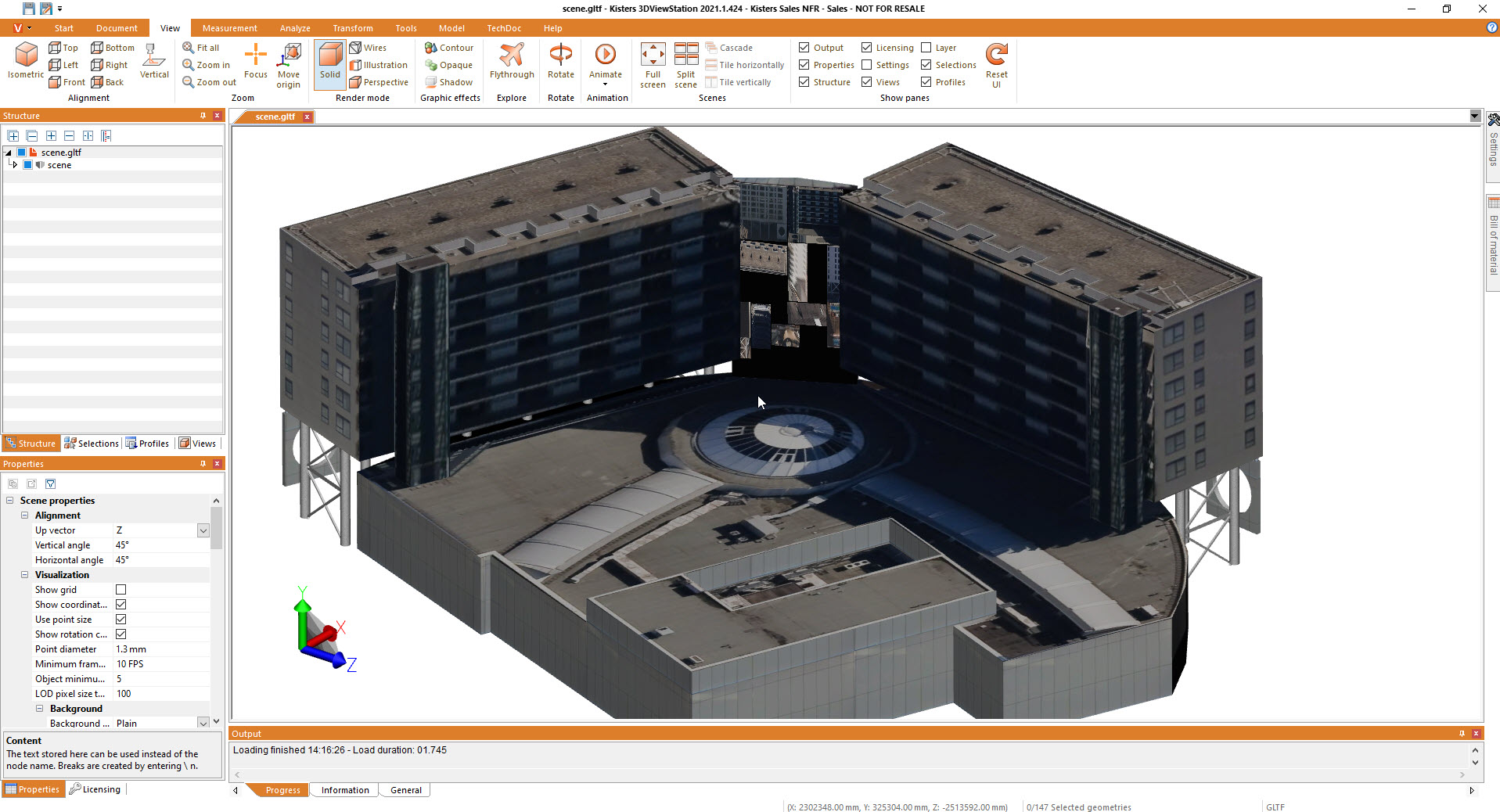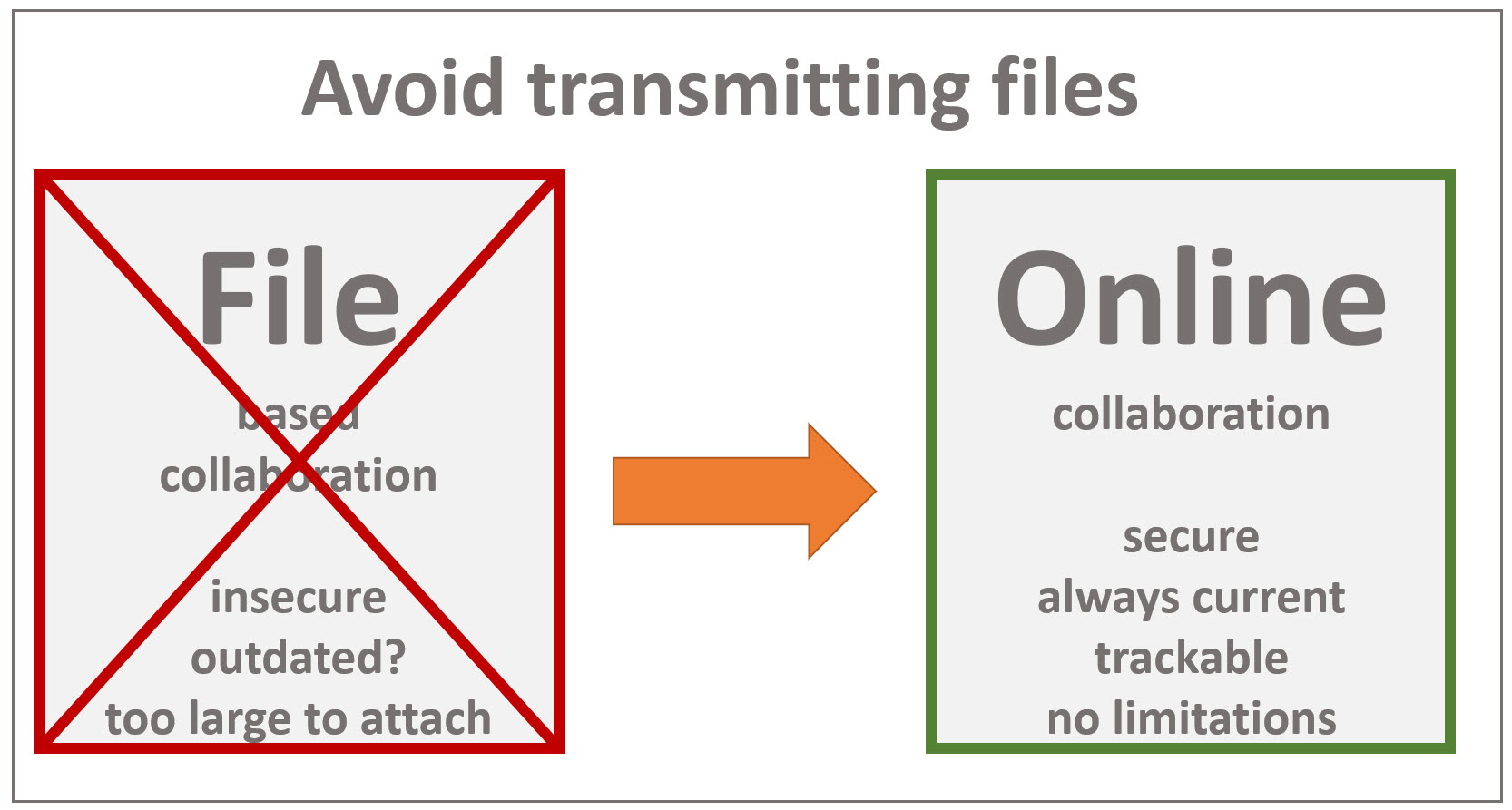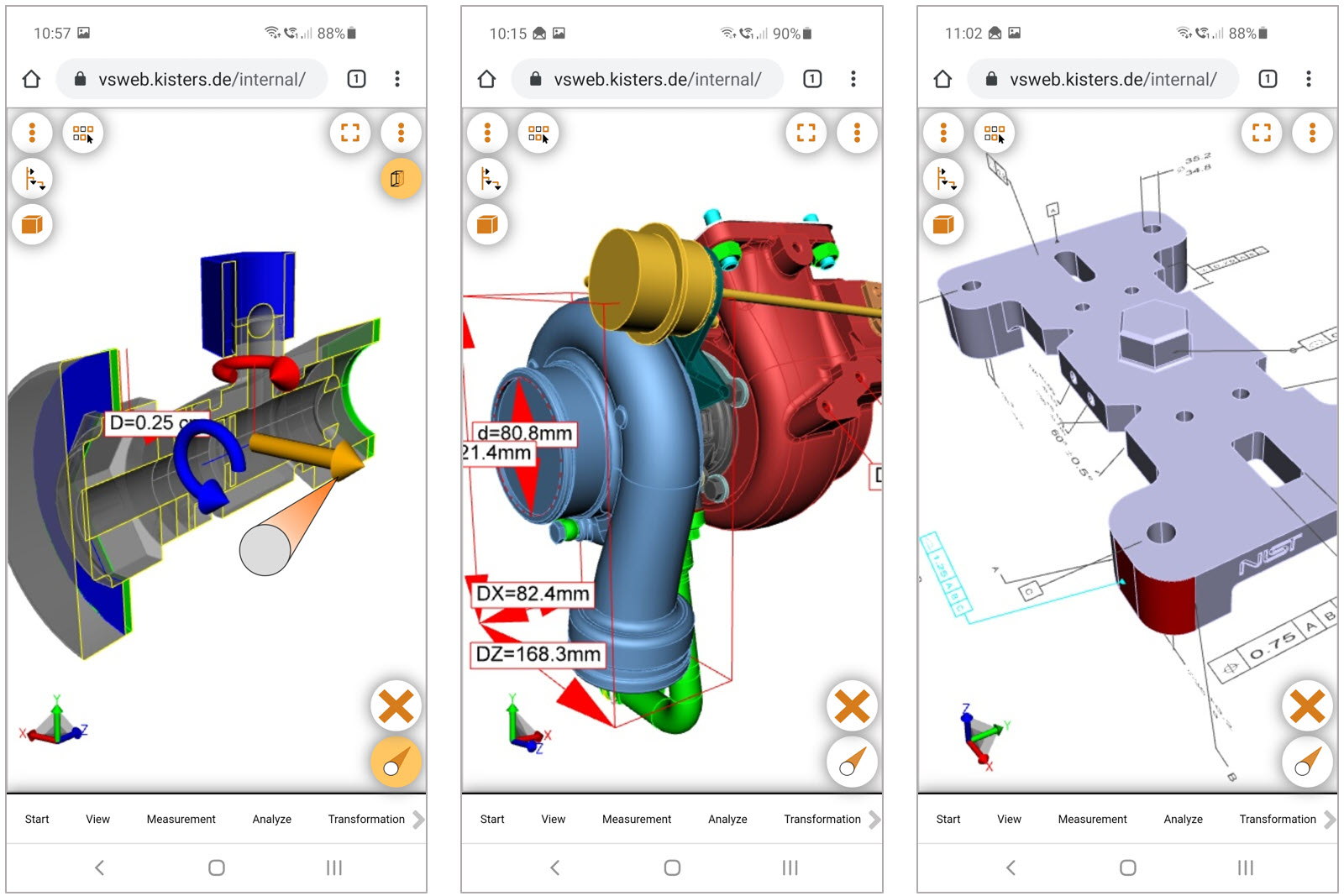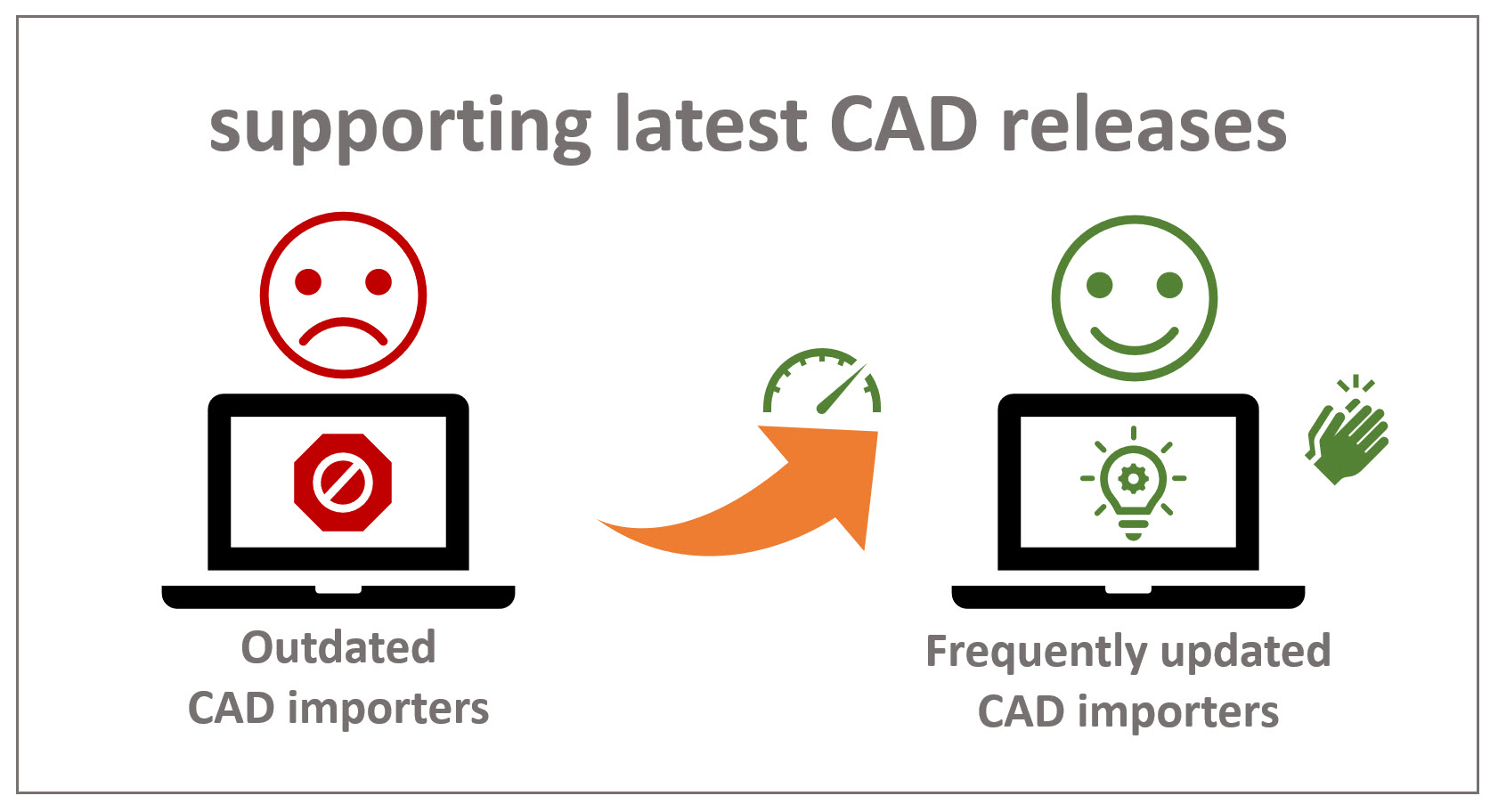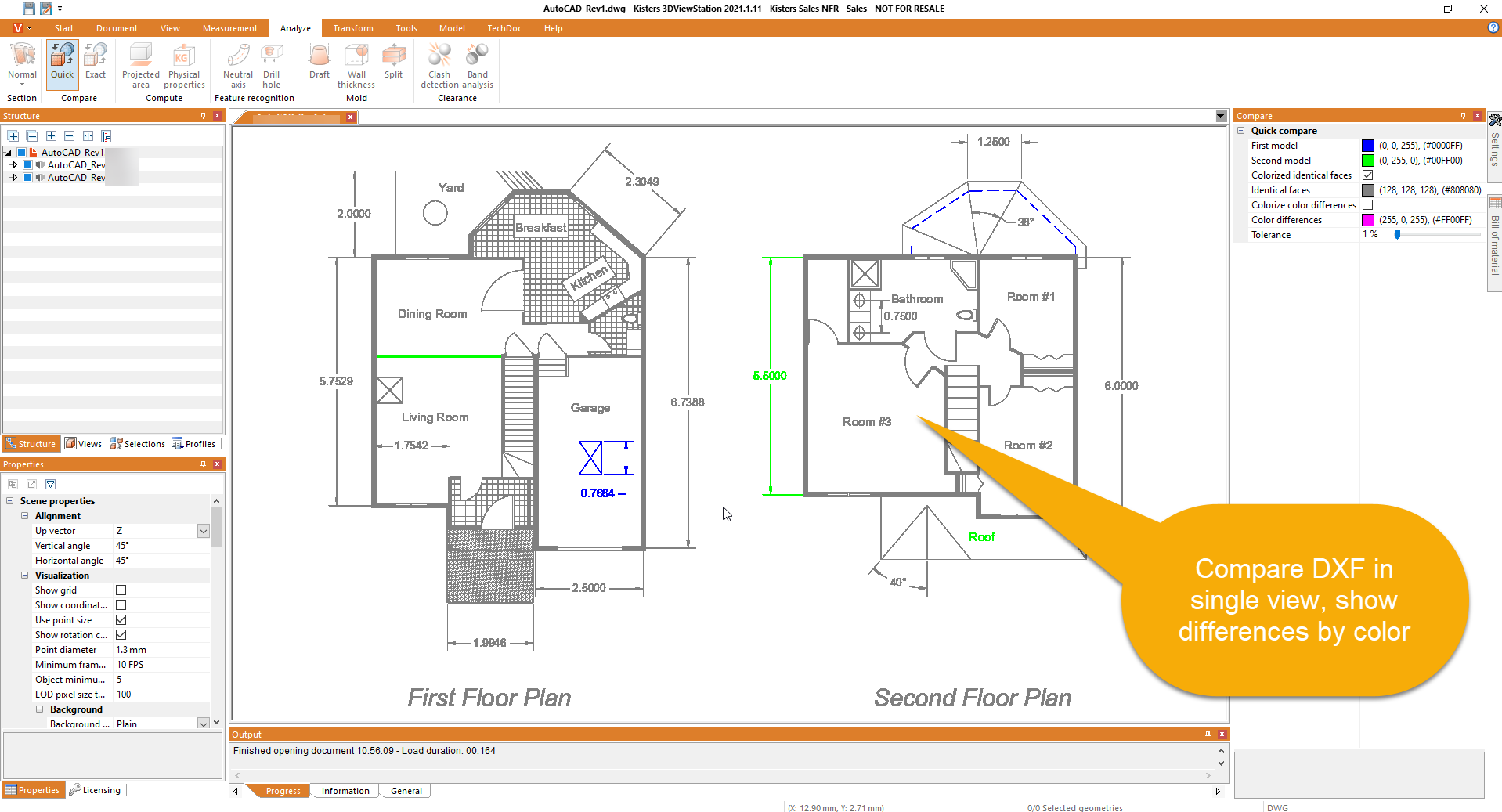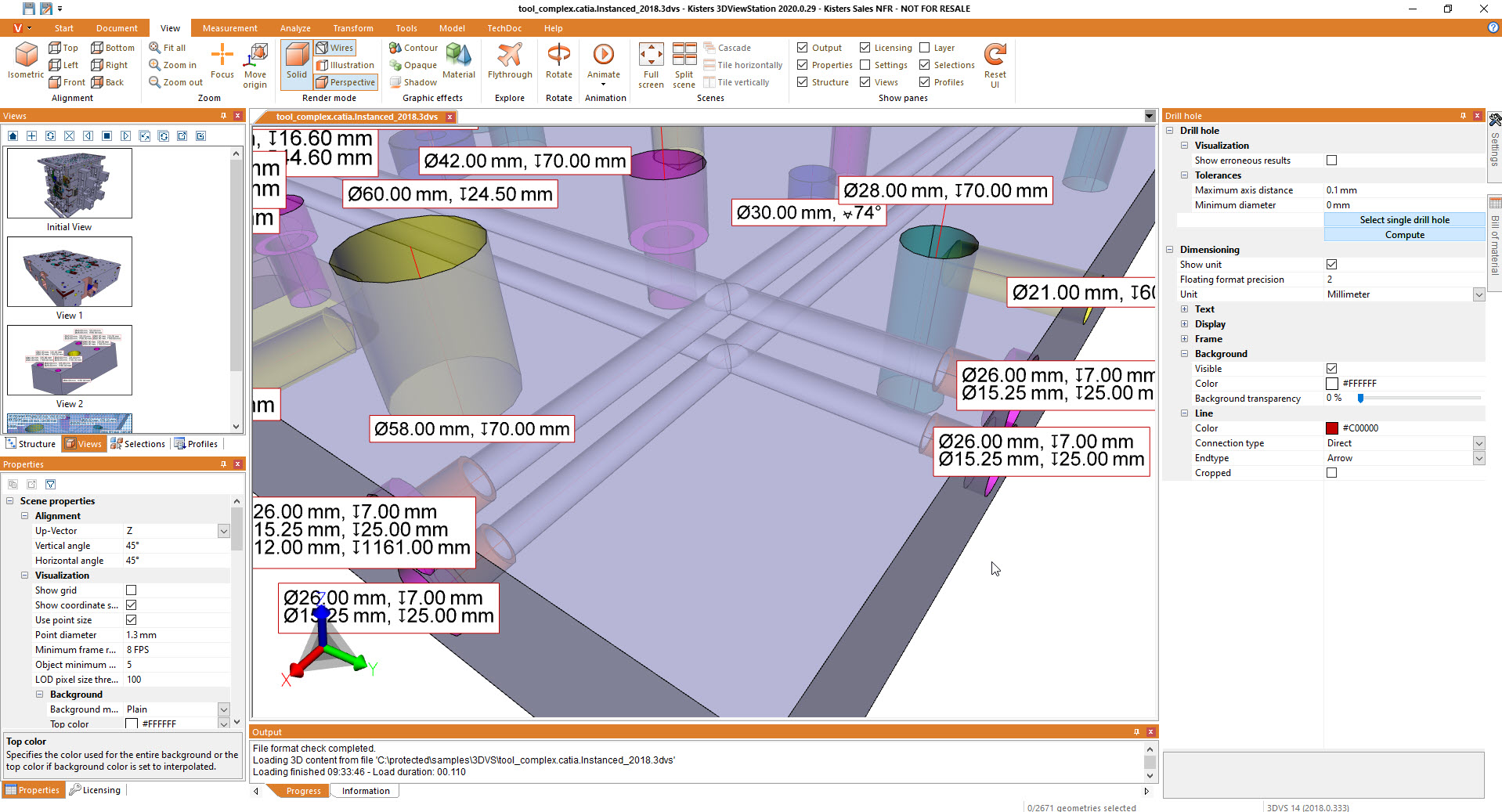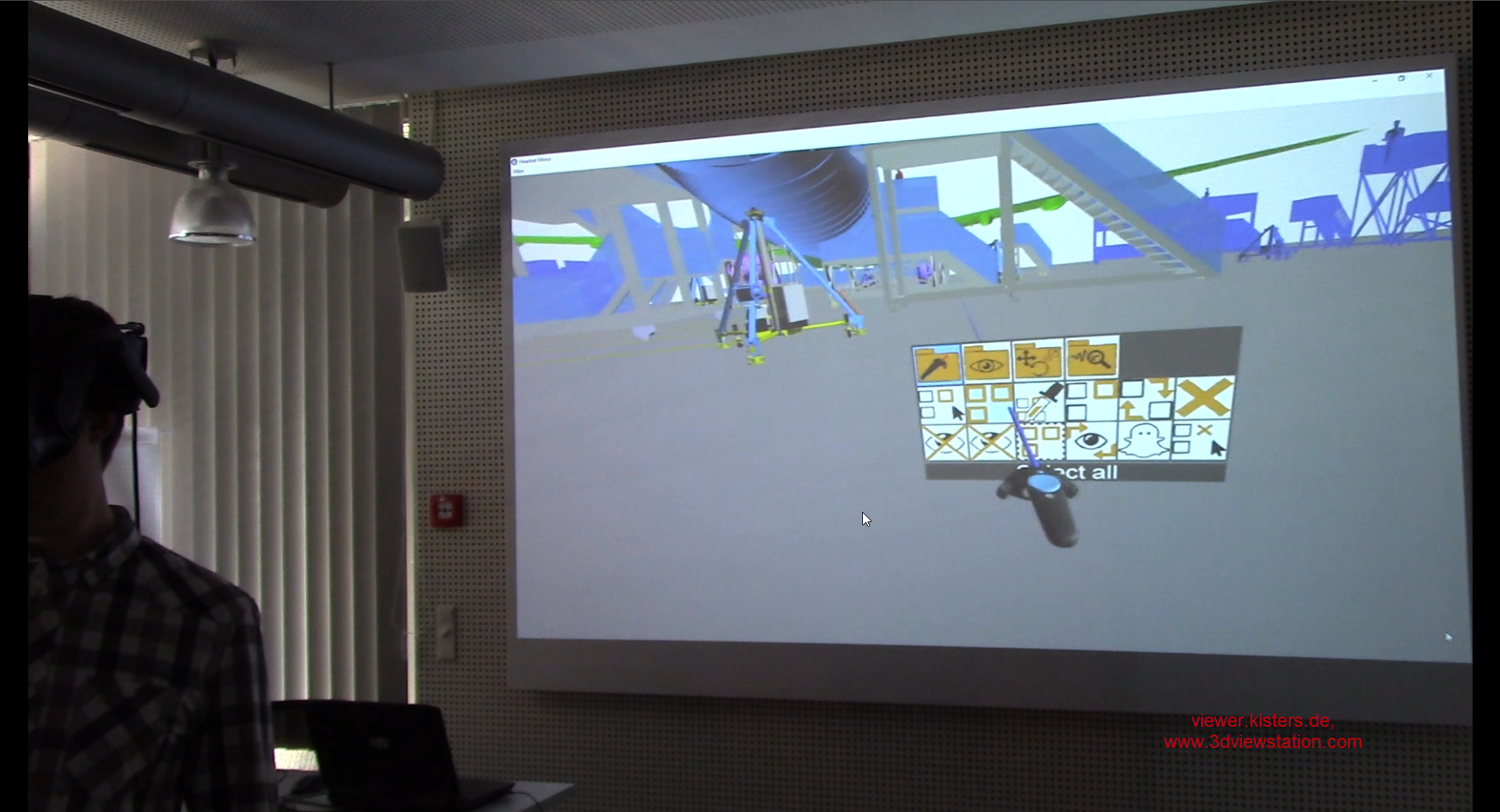Online and offline viewer for eDrawings files
What is an eDrawing?
An eDrawing is literally an electronic drawing. We used to have huge archives of technical drawings on paper. These were initially scanned many years ago and stored in electronic archives.
Here they can be searched for and displayed very quickly. However, since the pixel data of a scan is difficult to process, many of these files were either completely or partially vectorized as soon as they had to be changed.
The corresponding software is still available today. New drawings are by definition 2D and have long been created electronically using CAD. Popular 2D CAD systems are AutoCAD and its clones, such as Bricscad, which is based on ODA and Intellicad, but also Solid Edge and Solidworks.
Even though Solidworks is used to design approx. 50% in 3D, many users still talk about 2D and 3D drawings. The product name eDrawings was derived from this, mainly to simply review 2D 3D designs.
Dassault Systèmes Drawings Viewer for Solidworks
Most users who view 3D designs with eDrawings know it as a free version for Solidworks. Basically the native Solidworks data is converted into the eDrawings format and distributed.
The free viewer has a defined range of functions that is sufficient for certain applications in 3D models. It is mostly used as communication tool for internal puroposes, avoiding to work with native Solidworks files. However, there are also paid product variants and options for uses who need to go beyond, such as eDrawings Professional with a greater range of functions and eDrawings Publisher for converting CAD data from other CAD systems.
3DViewStation online and offline viewer for Solidworks eDrawings
Many customers out of the world with edrawings professional assumed to have a tool, that enables anyone to communicate within a multicad company, using edrawings data to minimize errors and accelerate time to market. However, when they have reached their limits, they evaluate alternative product developments and come across the 3DViewStation.
Even the functionality of eDrawings Professional is often not sufficient to collaborate using 3d design data. Whether additional measuring functions or advanced analyses such as draft angle, wall thickness, collision or distance analyses, with the 3DViewStatiton, nothing stands in the way of our customer's product development.
Thanks to the extensive product range and countless options, both desktop professionals and browser users have a replacement for Solidworks eDrawings at their disposal. The CAD Viewer software is used in a wide variety of areas, incl. design reviews, comparisons, authoring of work instructions, authoring change requests using markups and views generation etc and can be optimally tailored to your company with its many features.
3D Viewer for Desktop - replace eDrawings solution
These analyses should usually be carried out locally on a notebook, for which our 3DViewStation Desktop version is intended. As a true Multi-CAD product it not only loads Solidworks CAD data, assembly and part data, DWG, DXF etc., but also offers support for many other native and standard 3D CAD formats such as Catia, NX, Creo, Inventor, AutoCAD, STEP, JT, Office and image formats. As a multicad company using edrawings you might know that problem.
Delivering a rich collaboration tool set within a multicad company
Customers also compare the loading speed and are impressed by the unrivaled performance, even for assemblies with millions of components. Who can load an entire passenger ship in just a few seconds?
Our 3DVS data format results in ultra compact files and beats the eDrawings format by far, as our positive ratings and reviews show.
Is there also an app solution?
Unfortunately, 3DViewStation is not available as an app, but it can be opened as 3DViewStation WebViewer in any browser to load, edit or share 3D product data with business partners.
Solidworks Viewer for mobile devices
Some prospective customers come to us via an eDrawings online search for interrogation with edrawings viewer. They immediately understand the advantage of a 3DViewStation WebViewer version over a download of eDrawings files. It may be technically simple to simply download an eDrawings file and view it with a locally installed eDrawings professional viewer. But unfortunately this also has considerable disadvantages.
Online alternative for company using edrawings publisher
Because no CAD manager likes to see internal and external design data on a device outside their own organization. In addition, downloading a file before displaying a complex assembly can take quite a long time, especially if you are on the move. This is a disadvantage in design interrogation with edrawings compared to communicate and collaborate using a Web-based solution build on streaming technology.
Solidworks eDrawings Alternative?
The 3DViewStation WebViewer version solves all these problems. No 3D files are transferred to the end device, so that they are neither accidentally lost nor can they be captured by the graphics card. What is unique is that the WebViewer has almost the same range of functions and design as the desktop version.
Looking for 3D model solidworks cloud services?
We at Kisters try to make your life easy. Uploading your Solidworks files and 3D models to our online Collaboration solution VisShare might be your start in the Cloud. You are free to run VisShare in your private or any public Cloud incl. AWS and Azure.
Start over with a larger collaboration tool set edrawings
You can also perform e.g. an sections, undercut or wll thickness analysis of the 3D data in the browser using 3DViewStation WebViewer running Windows or Linux, on a tablet under iOS, Android or Windows and even on your smartphone. On the smartphone, we offer a special user interface for mobile devices, while in the browser on the PC you will usually find a ribbon interface as in the desktop version.
This interface can be customized, reduced in size and also changed to the mobile appearance on the PC. Taking your files with you not only facilitates communication with suppliers and other business partners, but also teamwork, as a visualization can be called up at any time.
Solidworks Viewer integrated and stand-alone Product
As it is, eDrawings professional software can be used very well on its own, i.e. stand-alone. But it is probably not the ideal tool for integrations. But if you want to experience a 3D CAD design or a 2D drawing with just one standardized user interface integrated into the interface of a leading system, you are welcome to use our powerful programming interface (API). All members of our product family have this API. And since they all share the same, namely our own graphics core, the same functions are also available to you via API.
You can find detailed information in our Helpcenter. Not only the API documentation, but also integration examples. These have already successfully helped many developers to integrate the 3DViewStation not only, but also as a Solidworks Viewer.
It makes no difference whether you are aiming for integration in a PLM system or in a product configurator, an after-sales application, a spare parts or parts catalog or in a HMI (human-machine interface on a machine).
Download a professional Solidworks Viewer trial and online test for free - Real alternative to eDrawings
Download your next viewer for Solidworks and other formats now via the download area. This is completely free of charge for you. The trial period is 30 days on any Windows computer, unless you have already tested an earlier release of 3DViewStation.
All functions, including optional functions, are available to you during the test period. Only the number of possible exports is limited. The 3DViewStation Desktop version has an F1 help function that jumps directly to our online Help Center. Most of the functions are described in detail there.
In our BLOG and also on YouTube you can find videos that show how you can work with 3DViewStation instead of eDrawings. Working together as equals and communicating honest feedback is very important to us. If you have any questions, please contact our colleagues in the Sales department by e-mail.
Desktop version and virtual reality VR edition for Solidworks Viewer
For friends of the AR VR world it will hard to find a tool, that will work with eDrawings files. But there is a great 3D design communication tool, our Virtual Reality solution Kisters 3DViewStation VR-Edition, with which you can experience your Solidworks assemblies virtually, in real size. Large machines, systems, airplanes and vehicles are particularly suitable for this purpose.
We currently know of no other augmented and virtual reality AR VR solution or simulation that allows the aforementioned passenger ship with 10 million components to be experienced immersively in virtual reality in just a few seconds. There is no need for your design data to minimize, as we are fast enough to work with the original data of native cad systems enabling users to dive into their VR scene instantly.
There is no VR world with edrawings and no other virtual reality AR VR solution offers the same rich collaboration tool set, which you know from our 3DViewStation Desktop and WebViewer version. You cannot collaborate in an AR, but VR version of 3DViewStation.
WebViewer version as Solidworks Viewer with premier 2D and 3D data
Finally, you can also access our 3DViewStation WebViewer test portal via the download area. However, you have to register once so that you can not only view demo data but also upload your own 3D models. We help you bringing your 2D and 3D design data in the public or private Cloud.
A real alternative to eDrawings viewer and eDrawings professional?
You can choose whether you want to view this data privately or make it publicly available to other users. We use our VisShare collaboration platform for the online test. Our 3DViewStation WebViewer runs there in a preview window and alternatively with a full interface in a separate browser.
Minimize errors and accelerate time to market
You can also test a new feature here: You can send a link that allows other users to join the same session ad hoc, without them having to register or log in beforehand and without them having to load the CAD models themselves. In session sharing mode, it is possible to give control to another user, but also to take it away again. This function has been developed in close cooperation with end customers and greatly increases the ease of collaboration on 2D drawings and 3D models.
Contact us for your eDrawings alternative
Now all you have to do is give us a call. Get in touch with us now. Let's discuss your requirements and how we can map them. Perhaps the free design interrogation eDrawings Viewer is not sufficient in some places and we close the gap with the 3DViewStation. The 3000 companies that are already working with 3DViewStation cannot be wrong. And our more than 30 years of experience in the Viewer market can be found again and again in our products, which we have developed close to customer requirements.